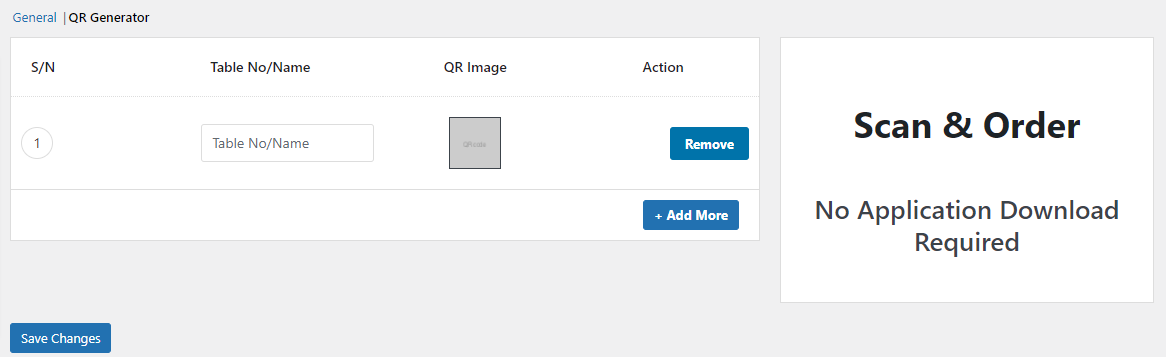RestroPress DineIn
RestroPress introduces a table ordering system that is Dine-in, which is designed for restaurants, bars, cafes, coffee shops, and all kinds of food-related businesses. So that guests or visitors can get the most positive experience with the highest level of service, food, and atmosphere.
Generate QR Code To Receive Orders
QR Ordering helps restaurant owners provide customers with a digital version of the food menu, minimizing the number of staff needed in the restaurant.
Easier For Restaurants To Serve Food
RestroPress Dine-in makes it easier for restaurants to take orders and it reduces the chances of wrong ordering. Customers also get a real-time update of their order time with the help of a countdown timer, which informs them of the approximate time to prepare the order.
Installation
- Download DineIn
- Go to the site’s /wp-admin Plugins > Add New section.
- Go to the Install Plugins section and select the Upload option.
- Browse to and locate the ZIP file you downloaded in step 2, and select Install Now.
- Finally, go back to the Plugins page, find the DineIn plugin and select Activate.
Setup
Go to Restropress -> Settings there you will find the option of Dine In, under DineIn section you will find two options General | QR Generator.
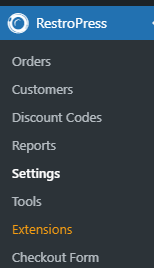 .
.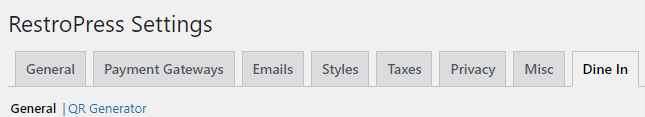
General
In general setting, you can set various options such as:
- Select the page for DineIn menu, and enter Label for DineIn.
- Choose a logo for the QR frame which will display in the QR Generator section.
- Enter some text for frame QR Code frame header \ footer.
- In this Hide section, you will hide your section by class or id name.
- Save it.
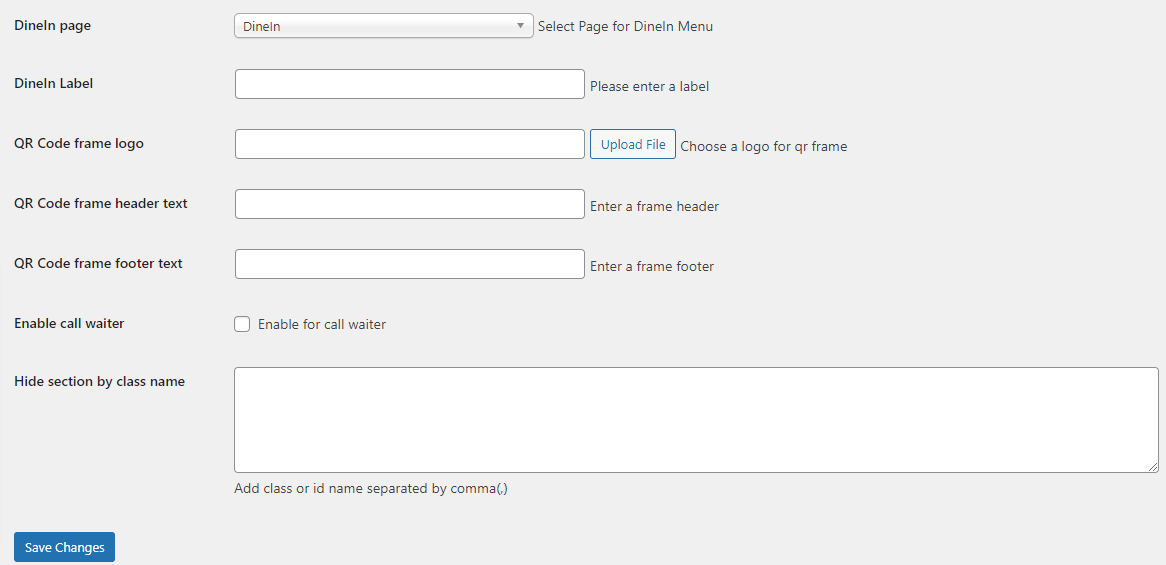
QR Generator
Here add your table name, and here show your QR image that you will scan.