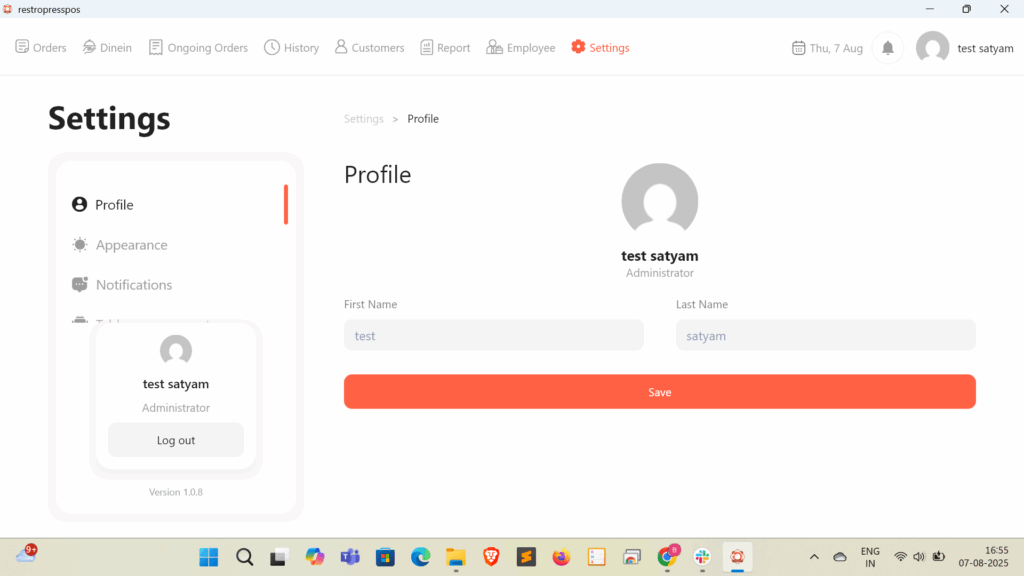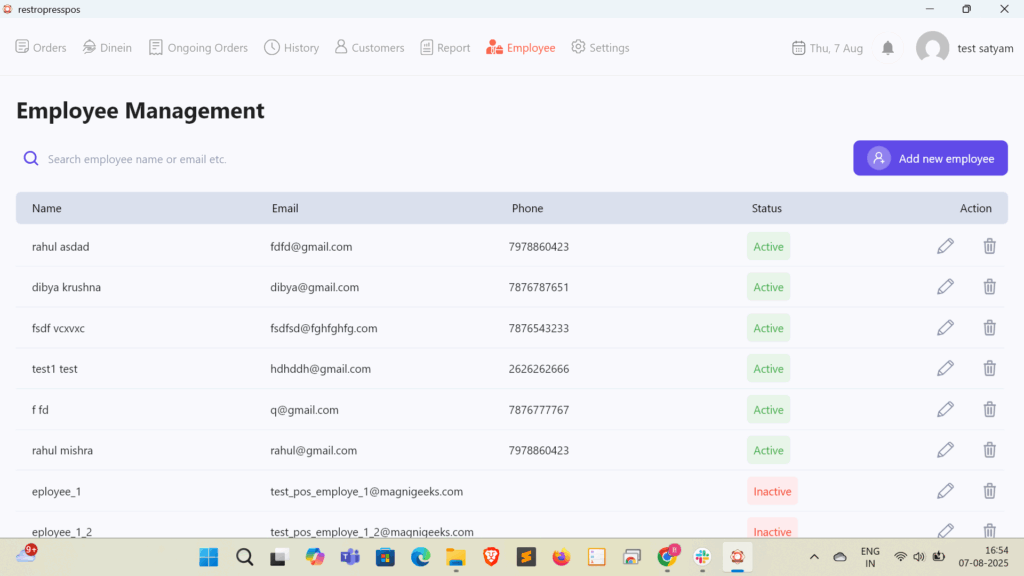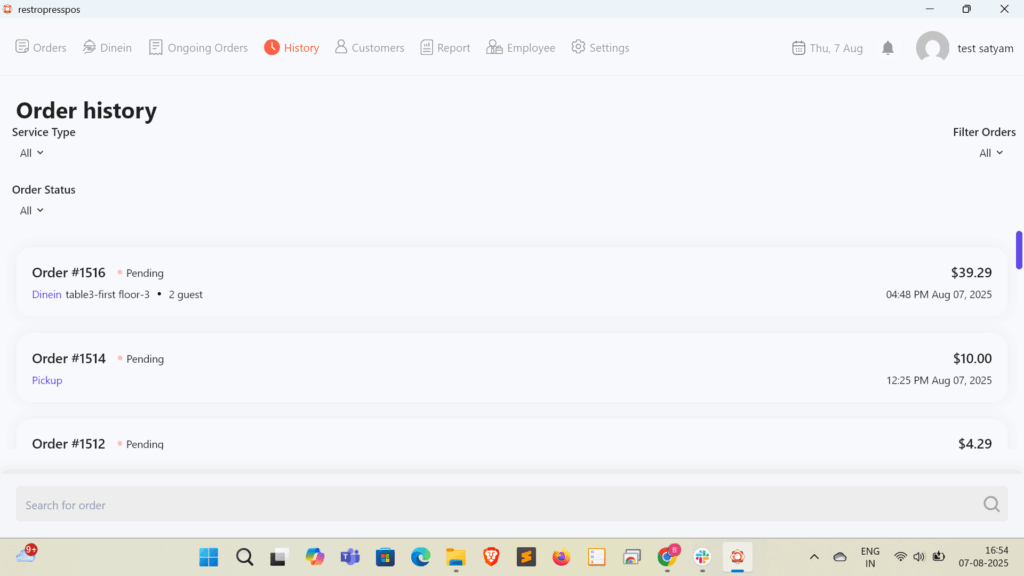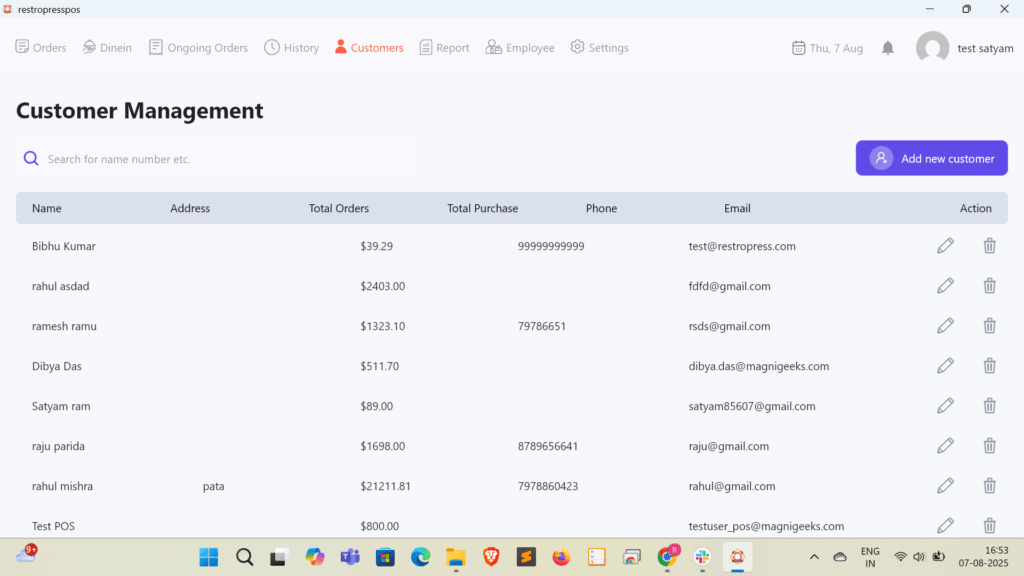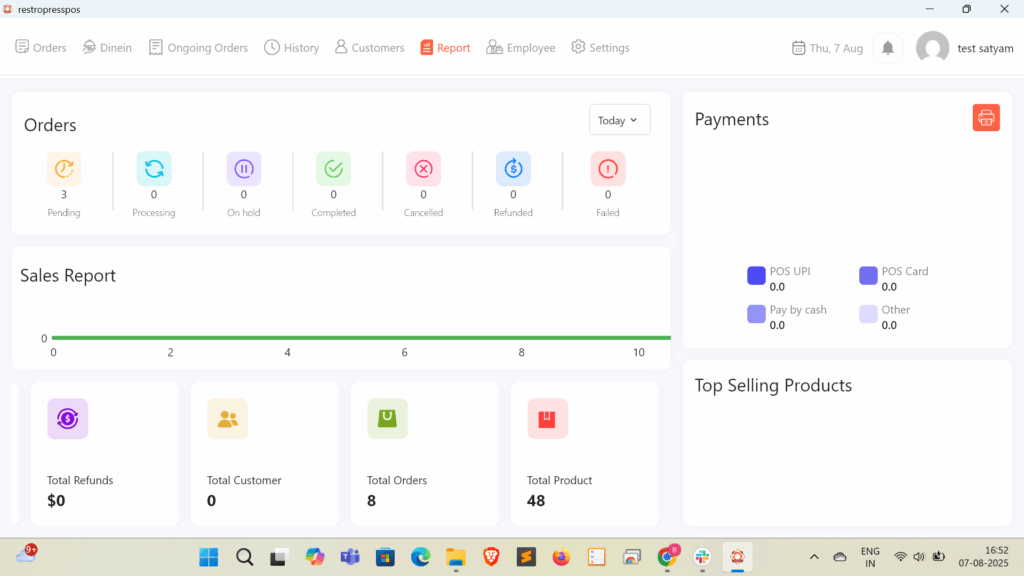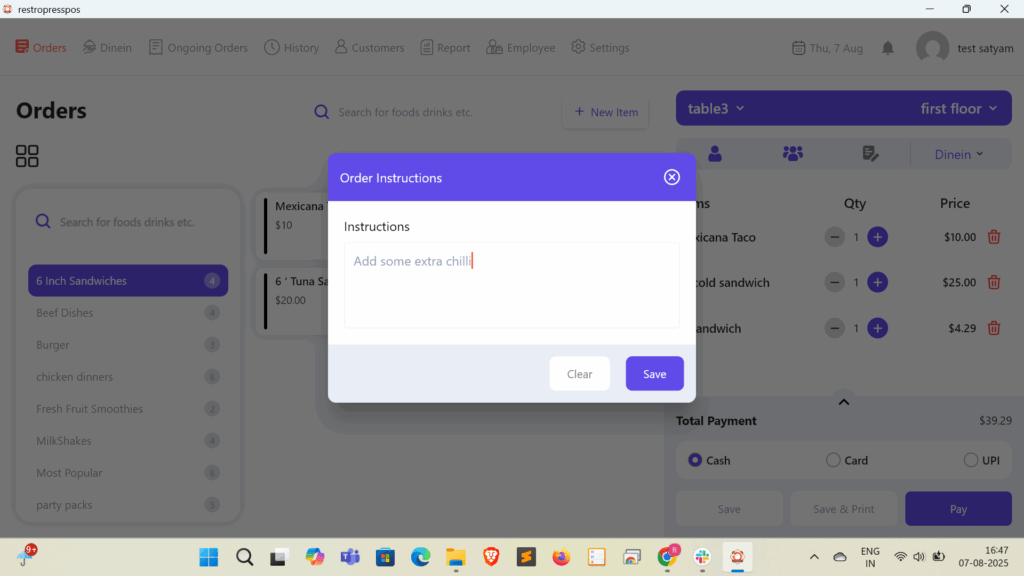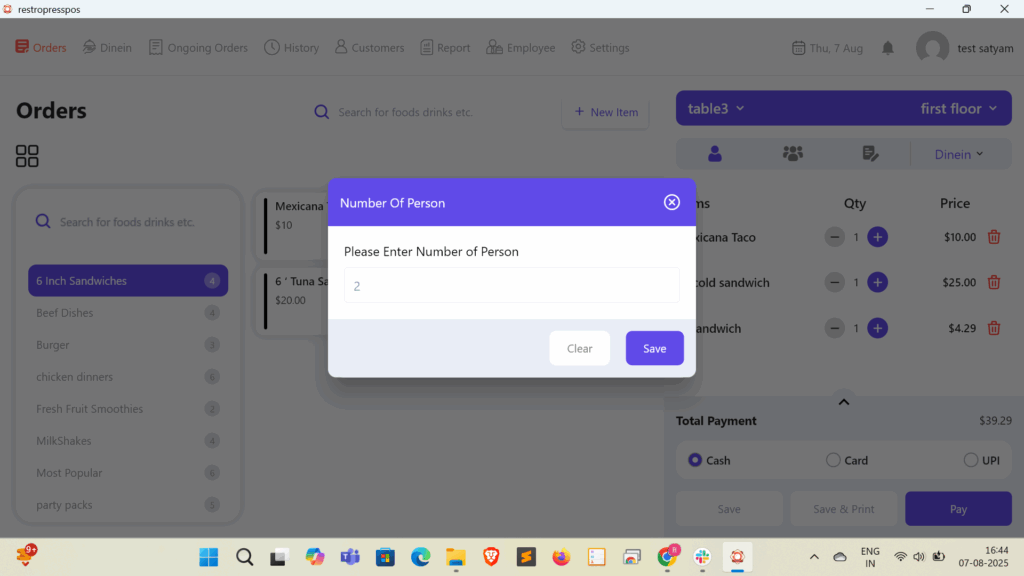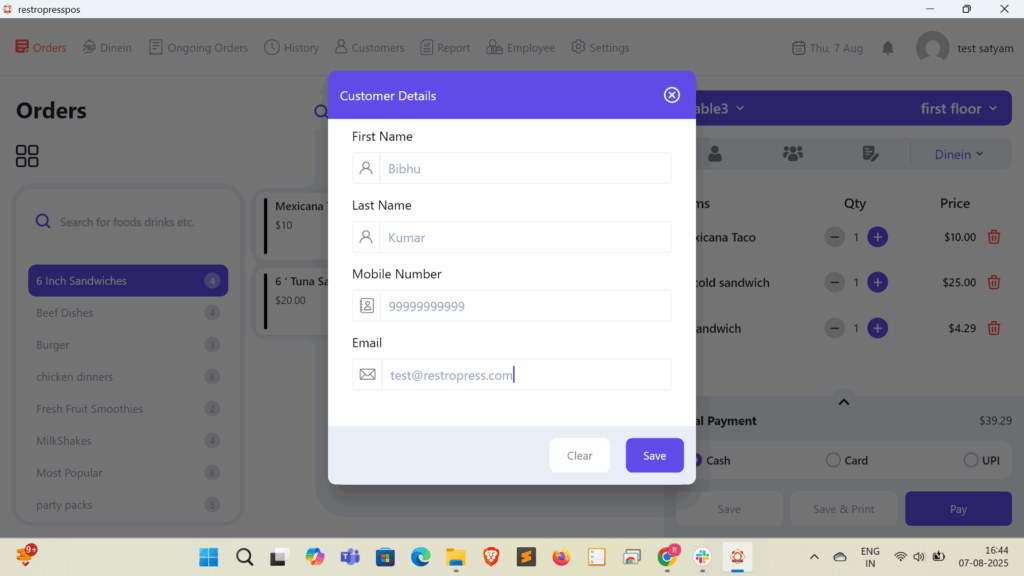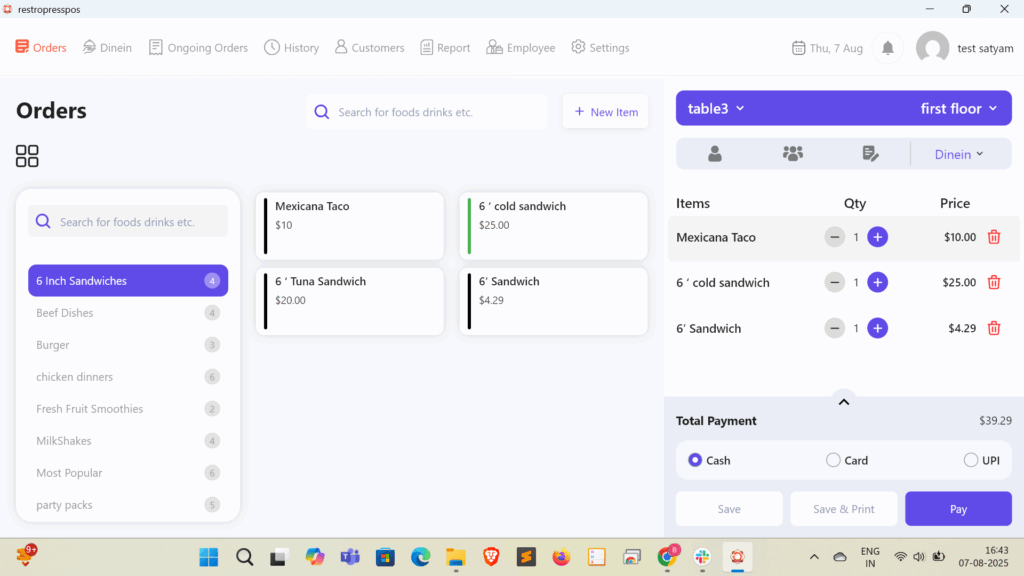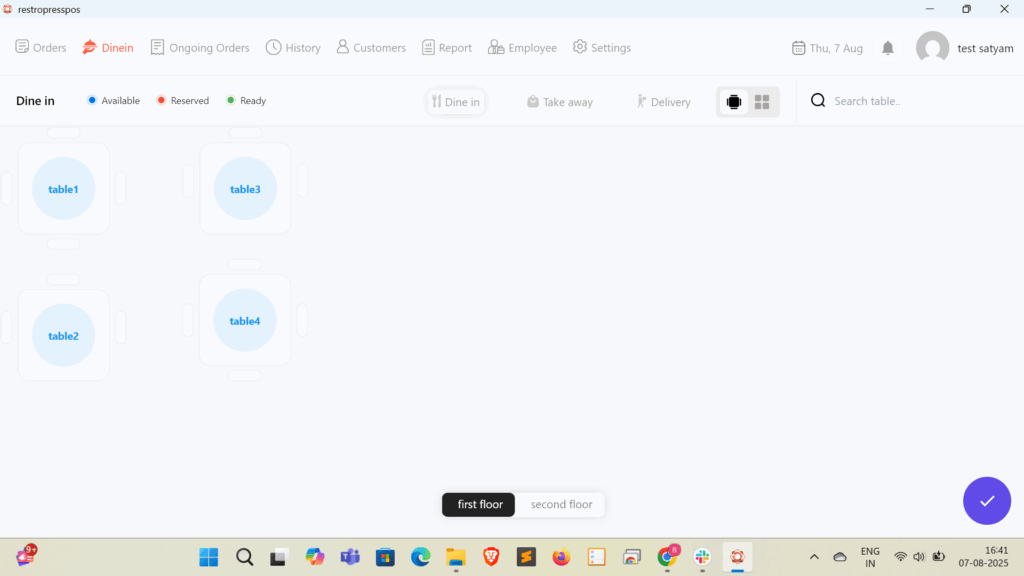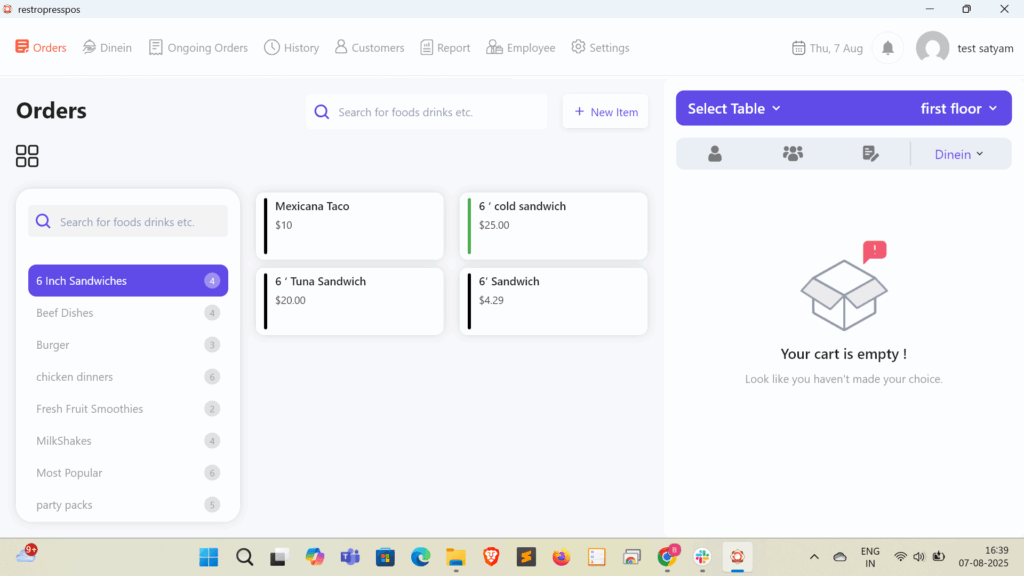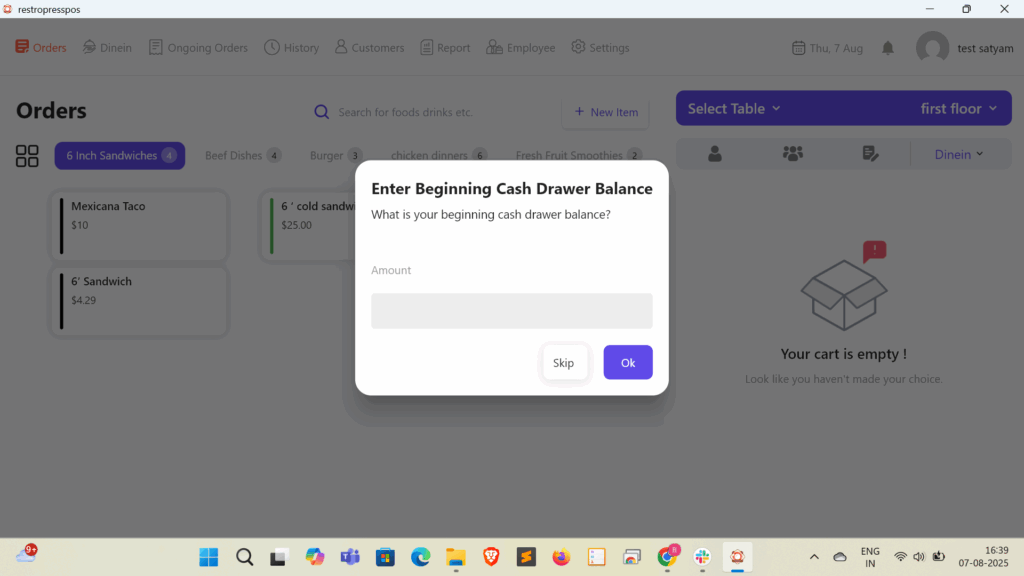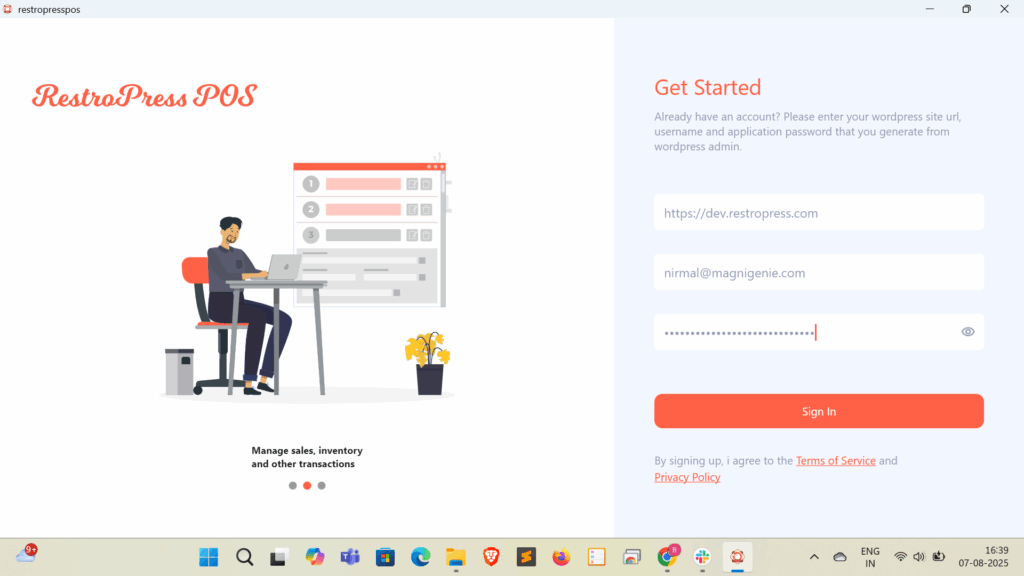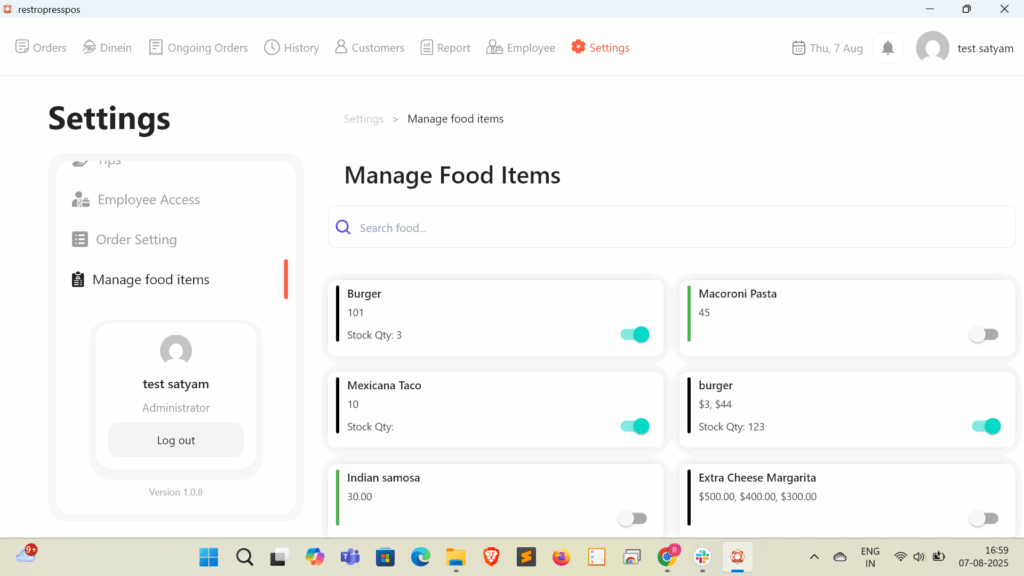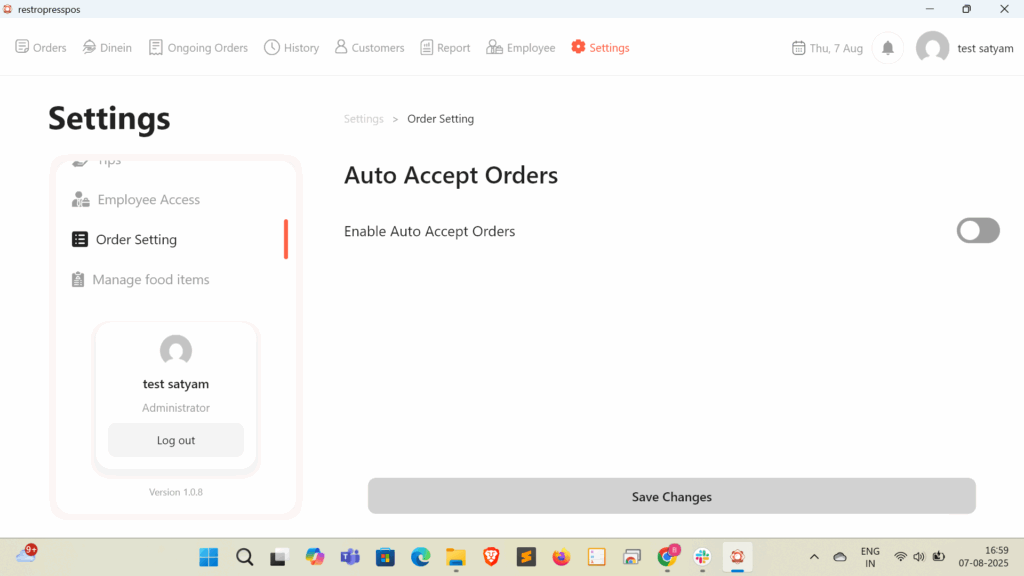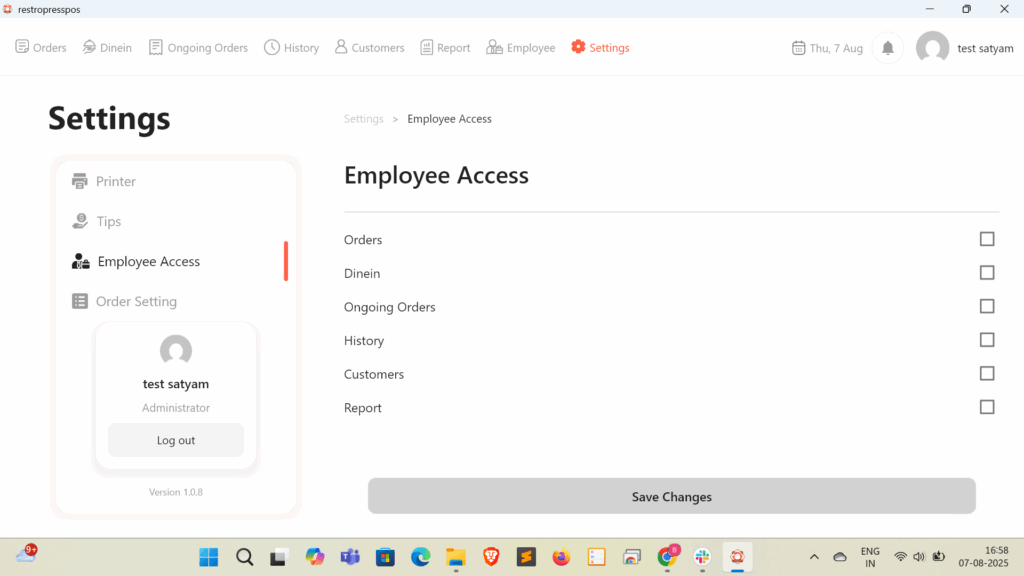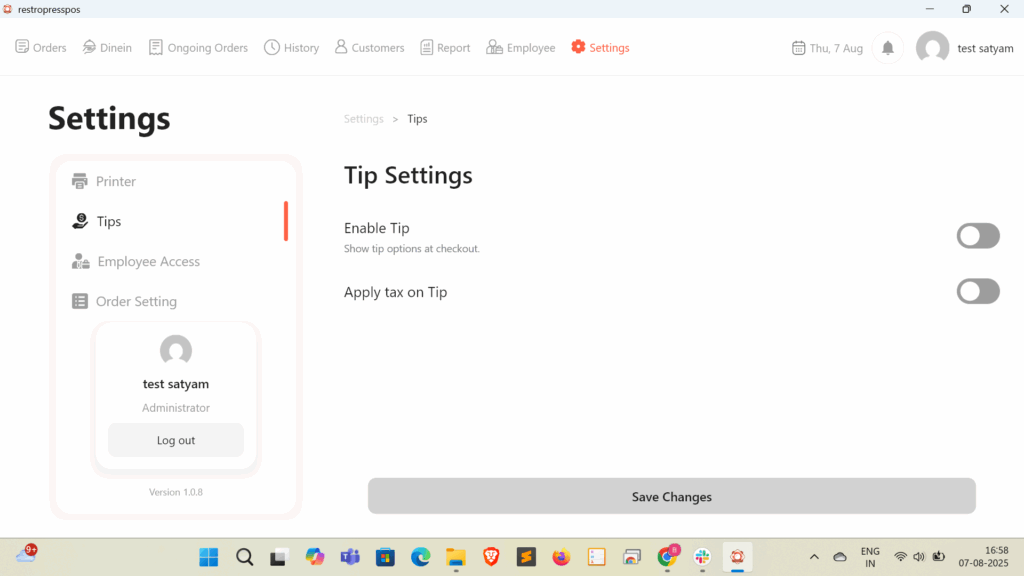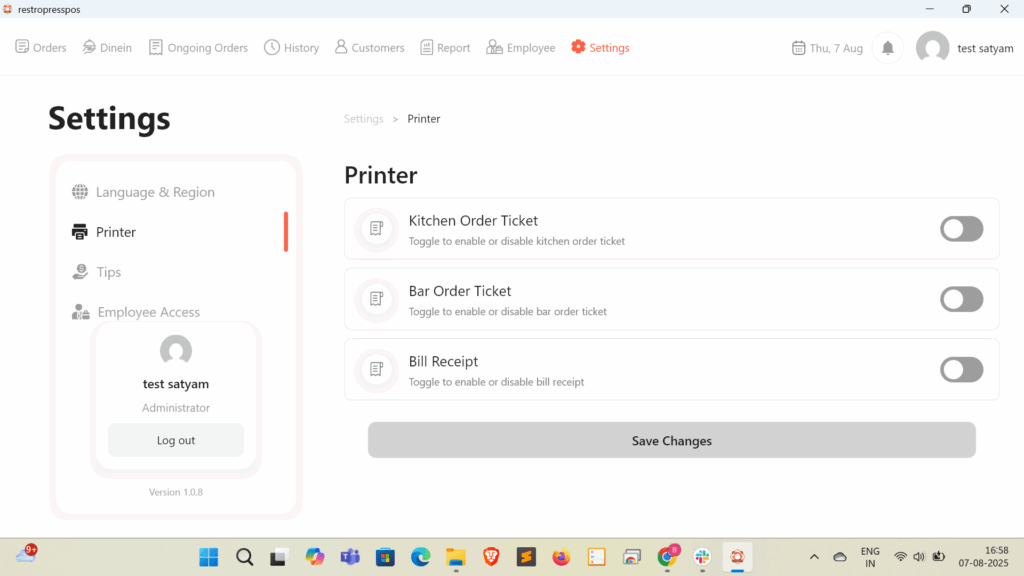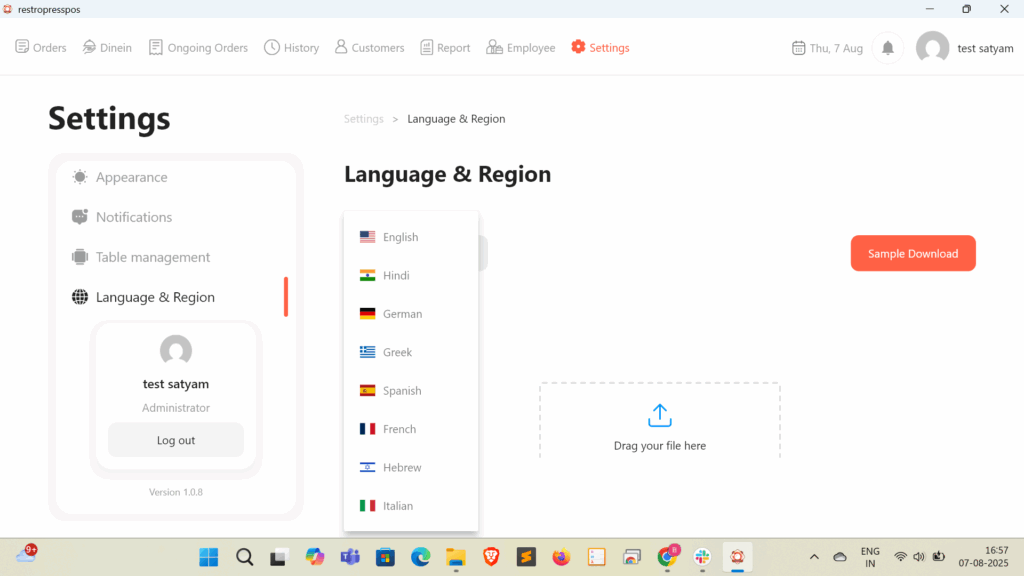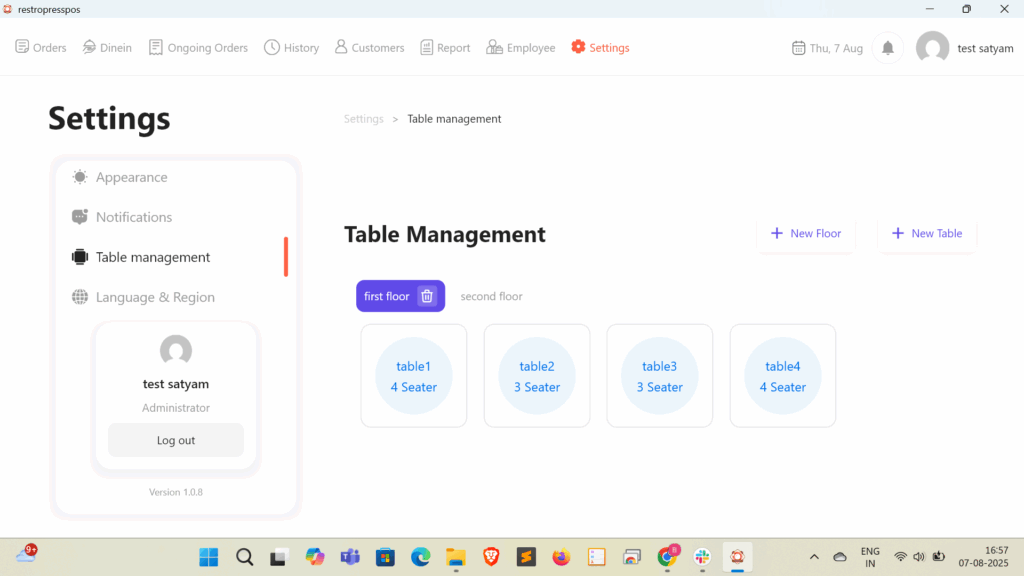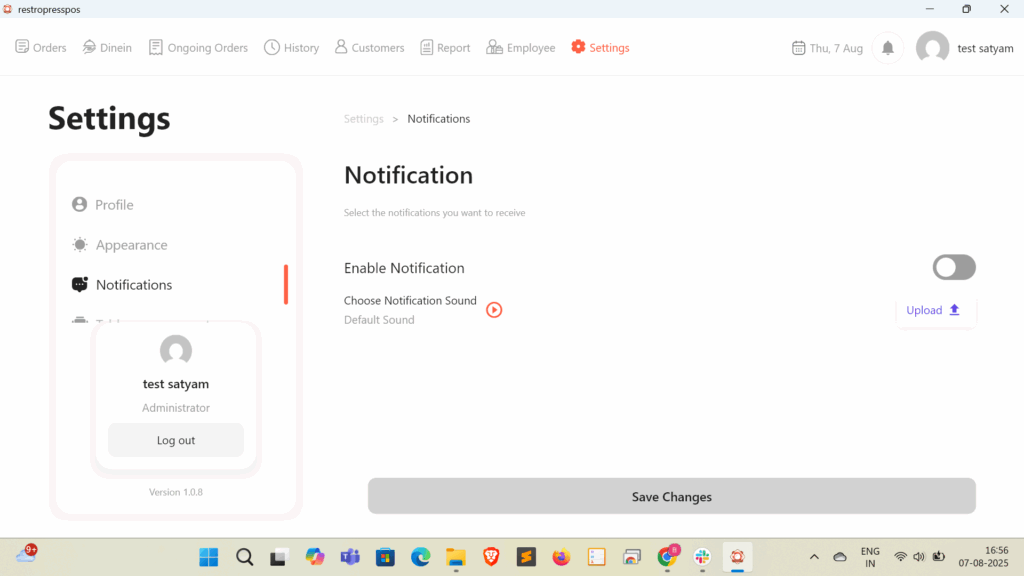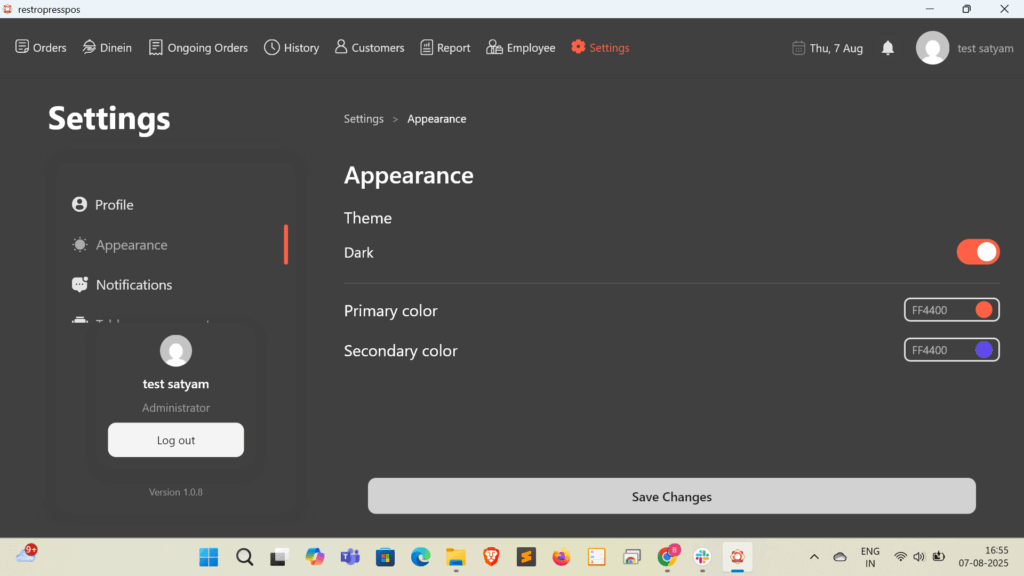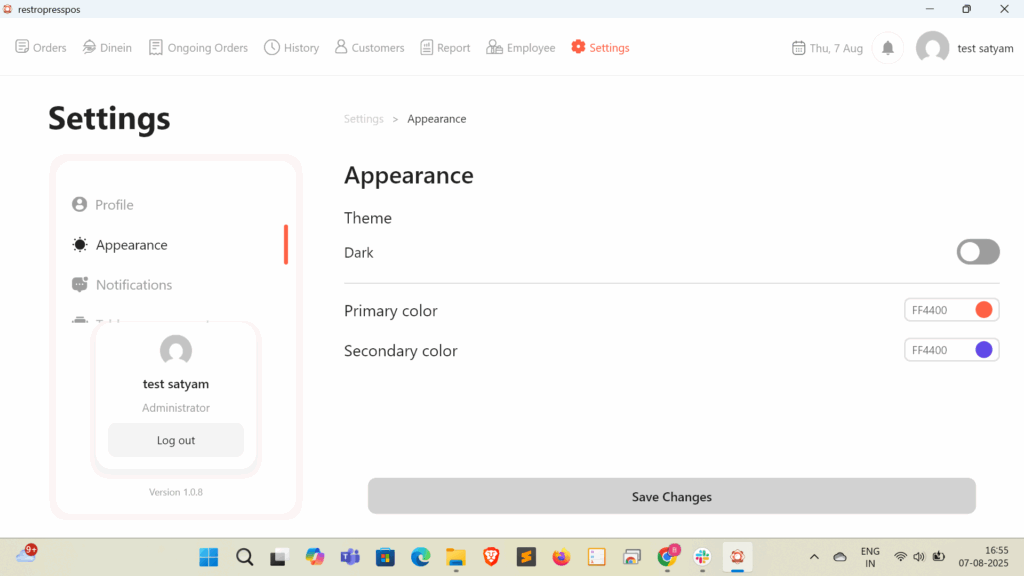RestroPress POS is a point-of-sale system designed to streamline order management for restaurants. Integrated with the RestroPress plugin, it allows staff to take orders, process payments, and manage inventory directly from a user-friendly interface. It supports features like auto-printing receipts, instant order notifications, and real-time order tracking, improving efficiency and customer service.
Key Features:
- User-Friendly Interface:
– Easy-to-navigate POS system designed for fast and efficient order processing.
– Touchscreen optimized for quick access to menus, order customization, and payment options. - Seamless Integration:
– Fully integrates with your RestroPress system, ensuring all orders, menus, and customer data are synchronized in real-time.
– Supports both dine-in and takeaway orders, with customizable workflows for each. - Real-Time Order Management:
– Track and manage orders in real-time from the POS system, kitchen, and back-office.
– Automatically send orders to the kitchen display system (KDS) or printers, reducing wait times and errors. - Comprehensive Payment Solutions:
– Accept various payment methods, including cash, credit/debit cards, mobile payments, and digital wallets.
– Split bills and process partial payments with ease. - Customer Relationship Management (CRM):
– Build and maintain a customer database with detailed profiles and order histories.
– Offer personalized promotions, discounts, and loyalty rewards to enhance customer retention. - Inventory Management:
– Monitor stock levels in real-time and receive alerts for low inventory, helping to prevent stockouts and manage supply chains efficiently.
– Generate purchase orders directly from the POS system. - Employee Management:
– Manage staff roles, permissions, and shift schedules from the POS dashboard.
– Track employee performance and sales data to identify top performers and training needs. - Detailed Reporting and Analytics:
– Access a wide range of reports, including sales summaries, product performance, and employee activity.
– Use data-driven insights to optimize your operations, menu offerings, and marketing strategies. - Multi-Language and Multi-Currency Support:
– Cater to a diverse customer base with support for multiple languages and currencies.
– Provide a seamless experience for international customers and tourists.
Benefits for Your Restaurant
– Enhanced Efficiency: Streamline order processing and payment handling, reducing wait times and improving table turnover.
– Improved Accuracy: Minimize order errors and discrepancies with real-time order tracking and integrated kitchen management.
– Increased Revenue: Optimize your menu and pricing strategies with detailed sales analytics, and boost customer loyalty with personalized promotions.
– Better Inventory Control: Maintain optimal stock levels and reduce waste with real-time inventory management and alerts.
– Superior Customer Experience: Deliver a seamless and enjoyable dining experience with fast, accurate service and personalized touches.
Installation
To install RestroPress POS
- Download Restropress POS
- Go to the site’s /wp-admin Plugins > Add New section.
- Go to the Install Plugins section and select the Upload option.
- Browse to and locate the ZIP file you downloaded in step 2, and select Install Now.
- Finally, go back to the Plugins page, find the RestroPress POS plugin and select Activate.
Setup
- Edit a user administrator.
- Create a New Application Password Name.
- Enable a Restropress API keys.
- Copy a New Password and login a Resstropress POS
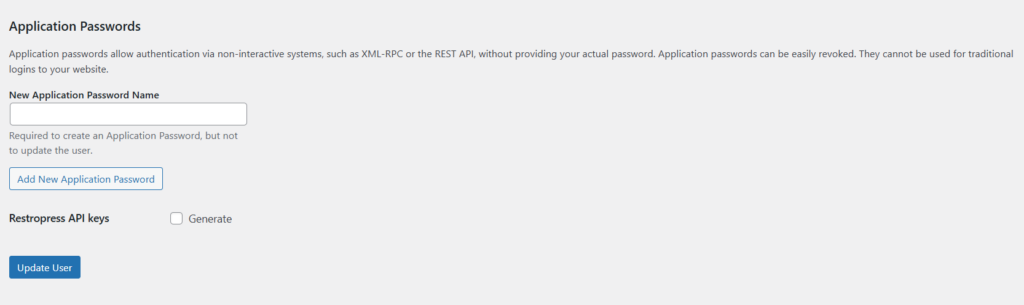
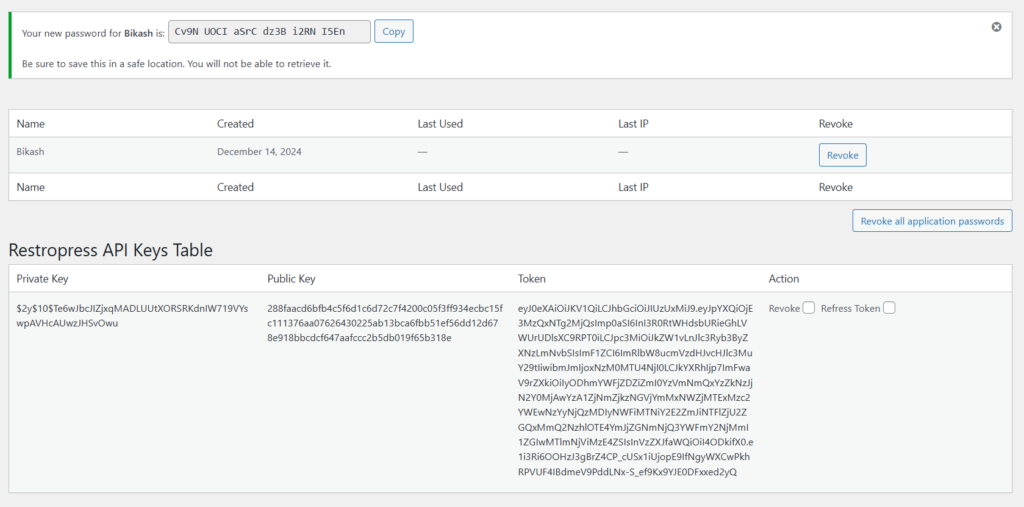
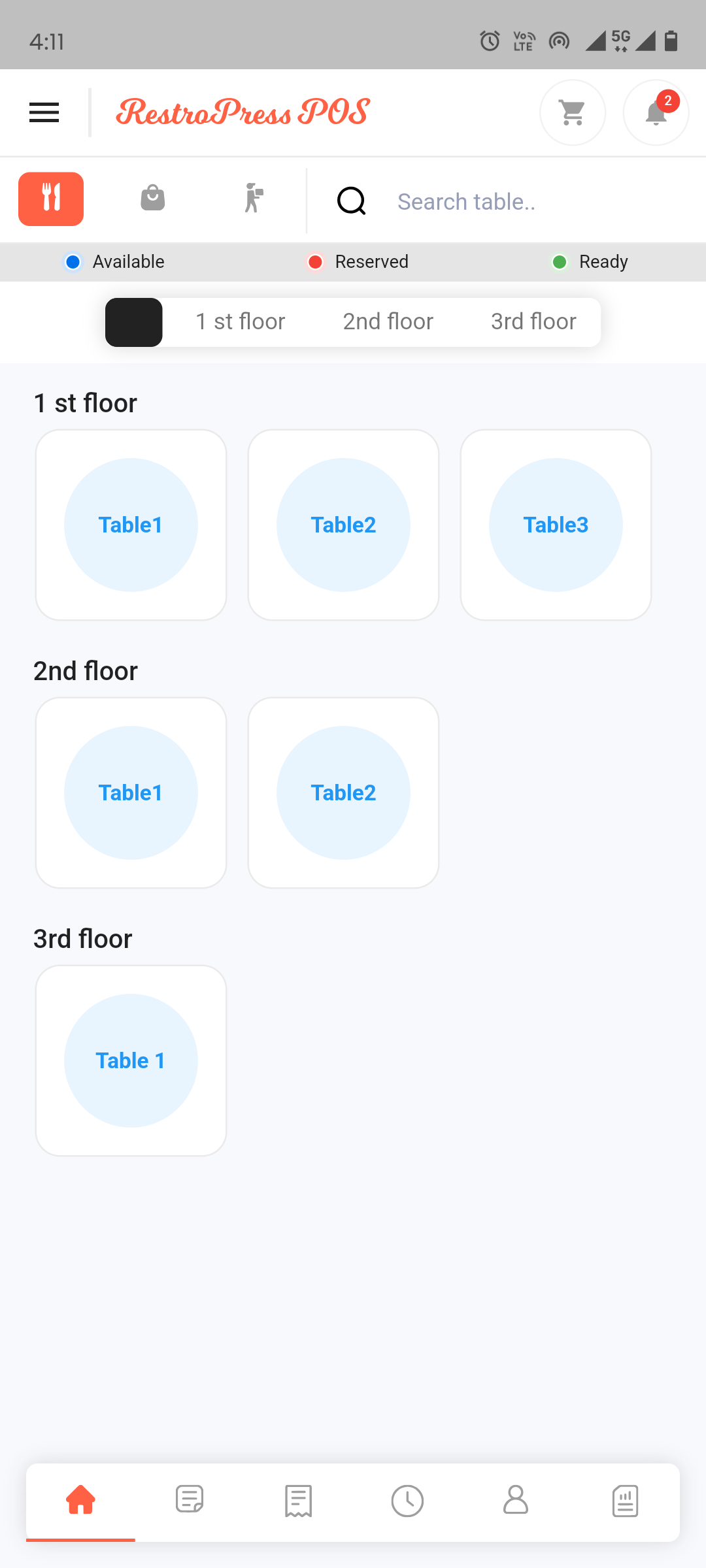
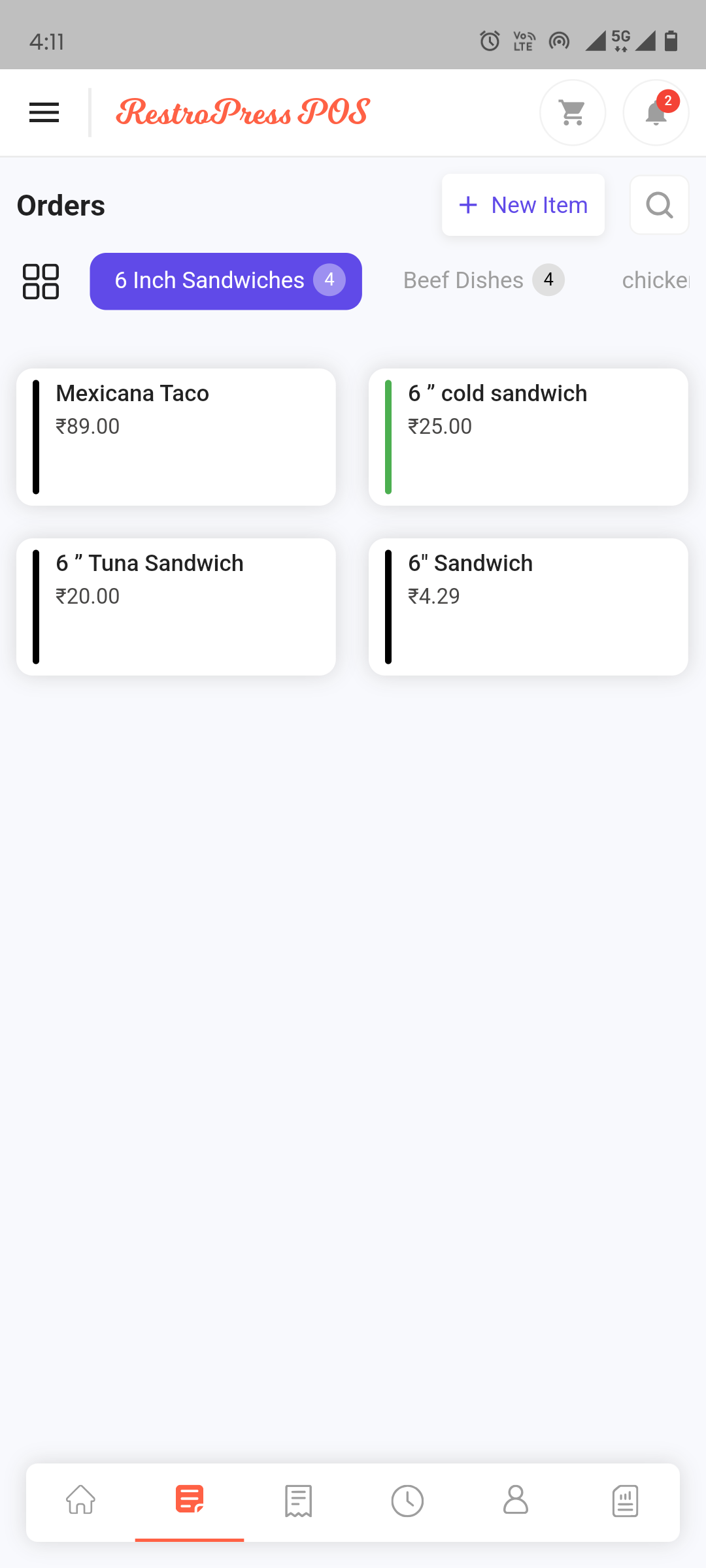
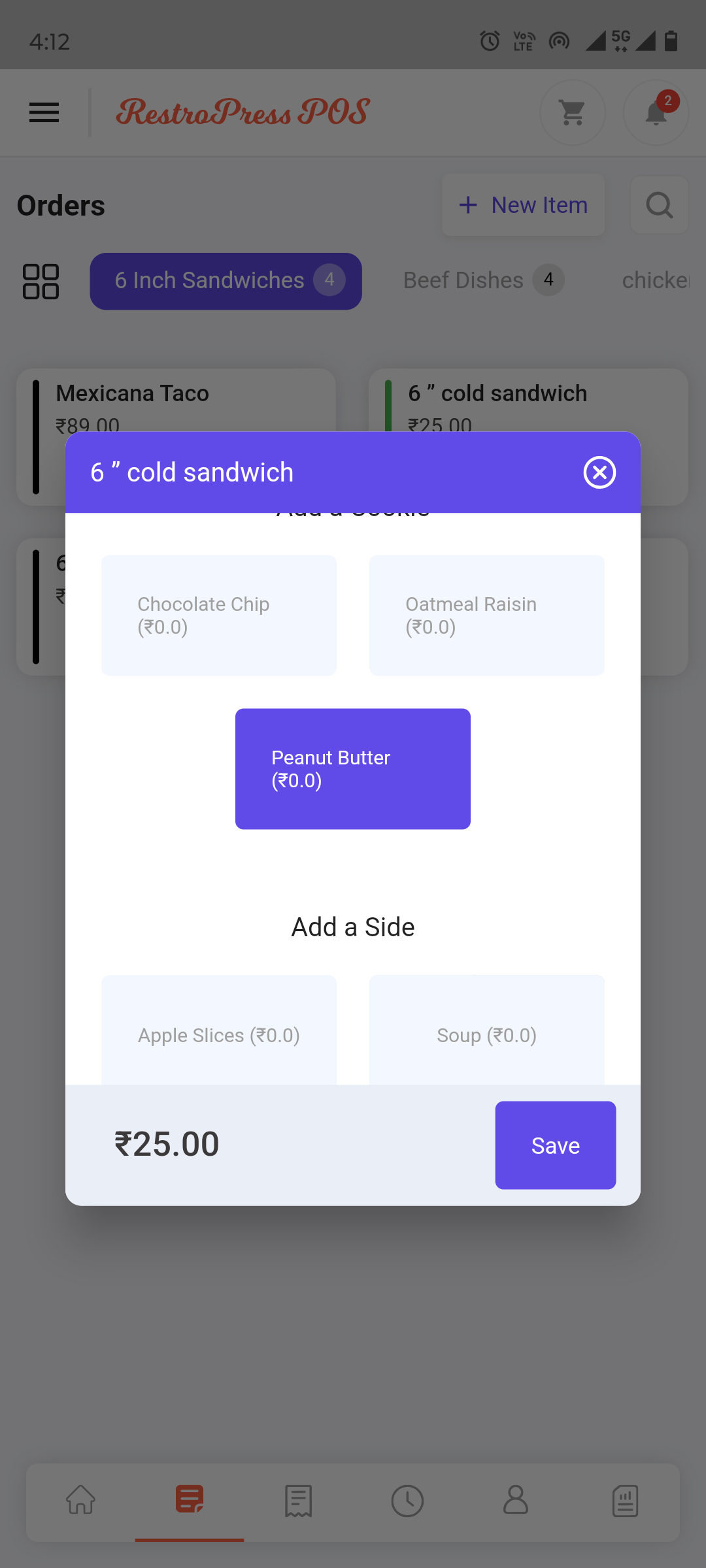
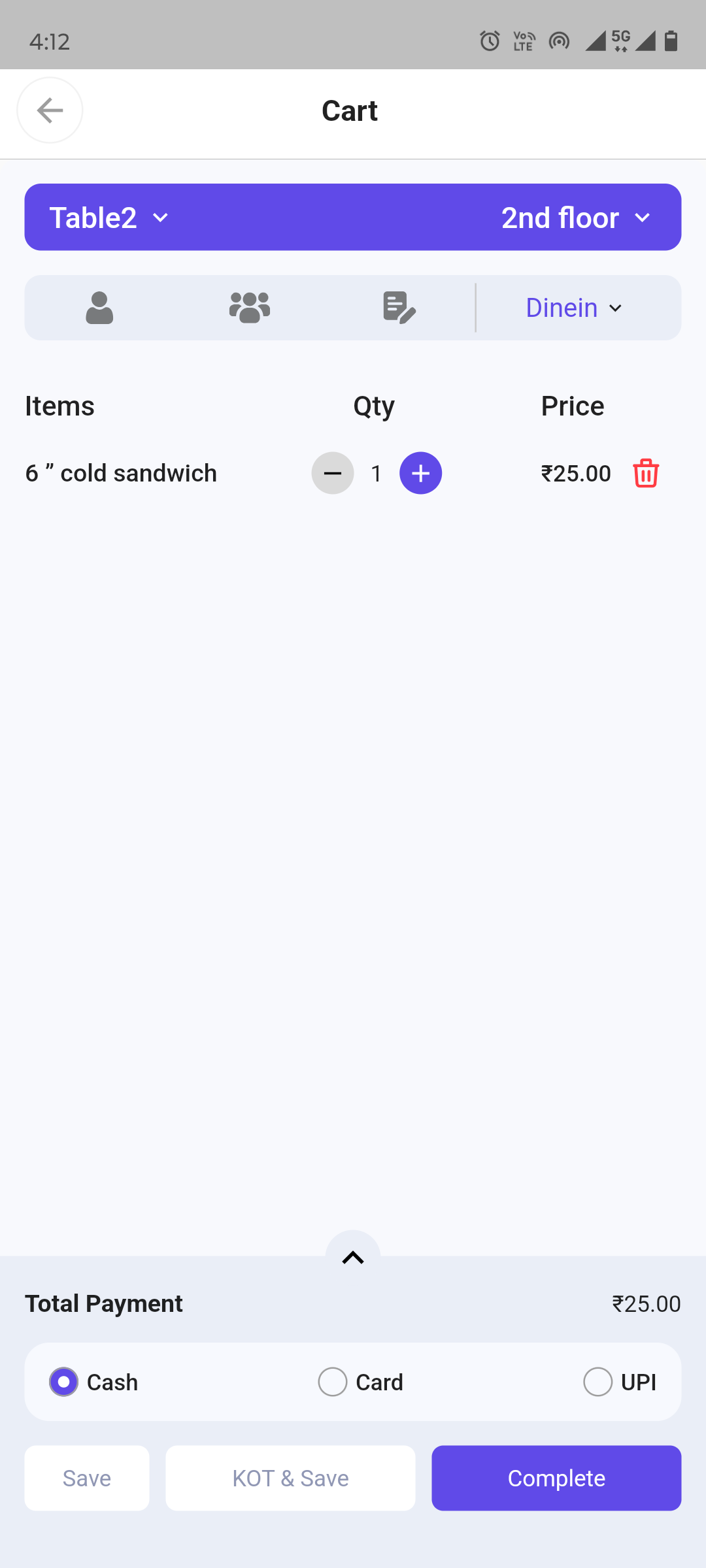
Updated version POS Screenshots(Desktop View):