RestroPress – Whatsapp Order extension helps you to make your ordering easier and more convenient. This notification allows you to receive a notification on your android/apple devices. It will allow you to receive Order Notification via WhatsApp.
- Allows to receive Order Notification through WhatsApp
- Keeps you updated with your orders and their status
Installation
To install Whatsapp Order
- Download WhatsApp Order
- Go to the site’s /wp-admin Plugins > Add New section.
- Go to the Install Plugins section and select the Upload option.
- Browse to and locate the ZIP file you downloaded and select Install Now.
- Finally, go back to the Plugins page, find the WhatsApp Order plugin and select Activate
Setup
Go to Restropress -> Settings-> General there you will find the option of WhatsApp Order.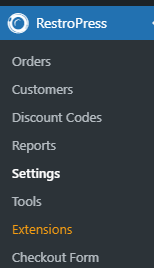
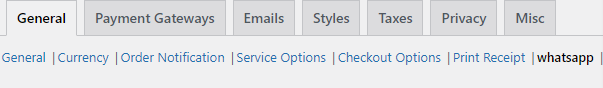
WhatsApp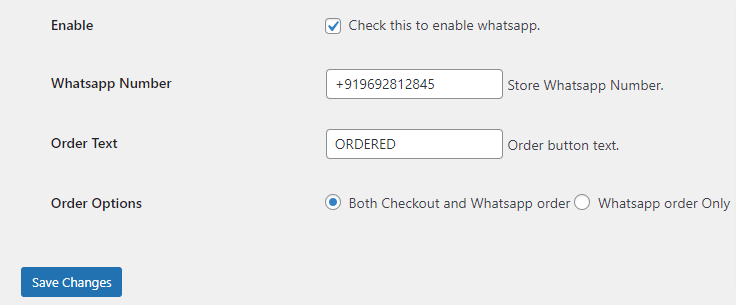
- Here you Enable the option of WhatsApp.
- Give the WhatsApp number in this box in which you want to send an order notification.
- Here you give the Order button text.
- Choose Order Options, which is shown on the checkout page.
Click on the Save Changes button to save the changes that you made in the settings of the addon.
