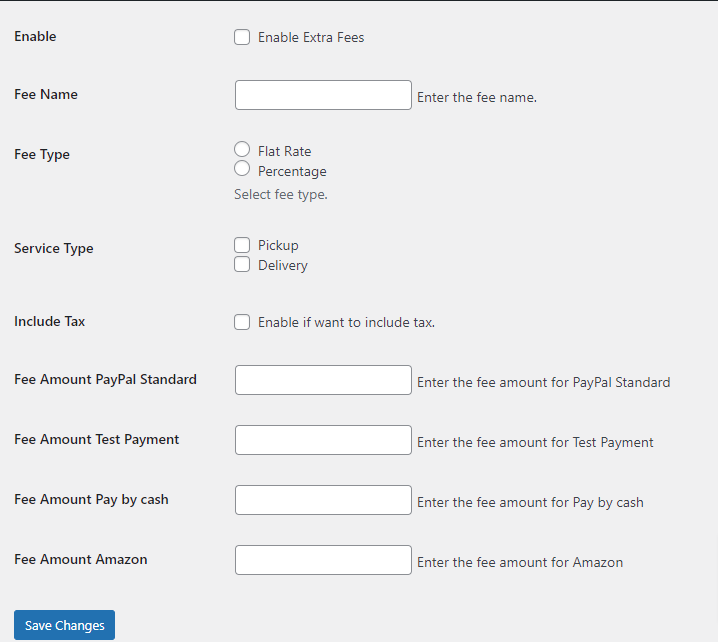RestroPress Extra Fees extension allows you to charge an additional fee for your customer. The additional charge can be set in terms of flat fees or percentages. The extra fees can be applied based on specific service types, whether it is pickup or delivery. This extension works with all payment gateways. Extra fees will be available on the checkout page of the purchase.
Benefits of using the Extra Fees extension:
- Allows you to charge additional fees
- Extra fees can be selected based on specific services (pickup/delivery)
- Allows you to include a tax on specific products
Installation
To install
- Download RestroPress Extra Fees.
- Go to the site’s /wp-admin Plugins > Add New section.
- Go to the Install Plugins section and select the Upload option.
- Browse to and locate the ZIP file you downloaded in step 2, and select Install Now.
- Finally, go back to the Plugins page, find the RestroPress Extra Fees plugin and select Activate.
Setup
Go to Restropress -> Settings there you will find the option of Misc -> Extra Fees.
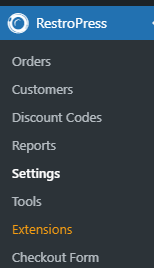 .
.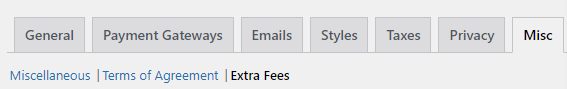
- Here you Enable the option of Extra fees.
- Give fee name and fee amount as per your requirement.
- Choose Fee type Flat or Percentage.
- Choose Service type, Pickup, or delivery.
- If you want to Include Tax with your Extra Fees, then choose the Include Tax option.