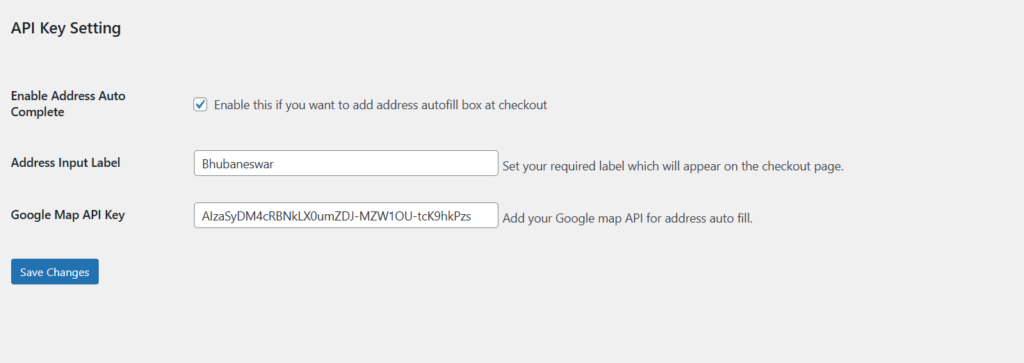“RestroPress – Address Auto Complete” enhances the ordering process by suggesting addresses as users type, improving accuracy and efficiency.
Installation
To install RestroPress Address Auto Complete
- Download Restropress Address Auto Complete.
- Go to the site’s /wp-admin Plugins > Add New section.
- Go to the Install Plugins section and select the Upload option.
- Browse to and locate the ZIP file you downloaded in step 2, and select Install Now.
- Finally, go back to the Plugins page, find the RestroPress Menu Cart plugin and select Activate.
Setup
Go to Restropress -> Settings there you will find the Address Auto Complete
- Enable Address Auto Complete.
- Choose your Address Input Label.
- Add your Google map API for address auto fill.