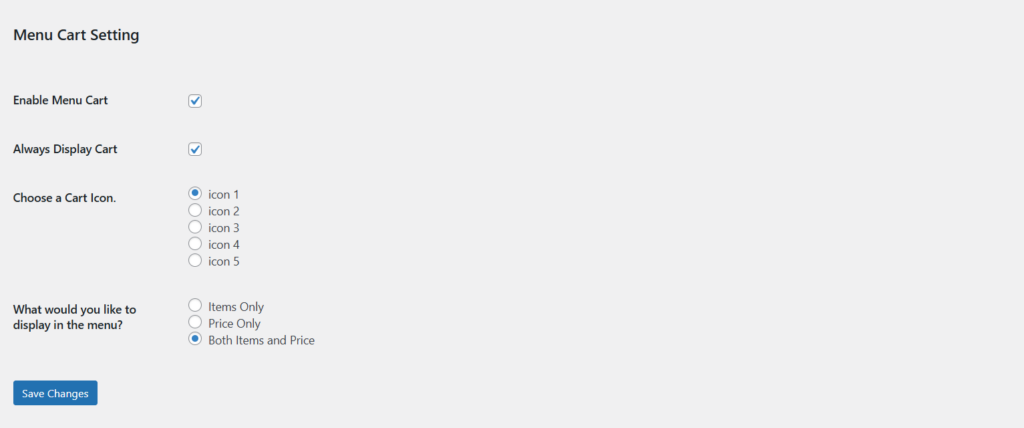The RestroPress – Menu Cart plugin is useful for the RestroPress users who want to show a cart menu on the header.
Installation
To install RestroPress Menu Cart
- Download Restropress Menu Cart
- Go to the site’s /wp-admin Plugins > Add New section.
- Go to the Install Plugins section and select the Upload option.
- Browse to and locate the ZIP file you downloaded in step 2, and select Install Now.
- Finally, go back to the Plugins page, find the RestroPress Menu Cart plugin and select Activate.
Setup
Go to Restropress -> Settings there you will find the Menu Cart
- Enable Menu Cart
- Enable/Disable Always Display Cart
- Choose a Cart Icon Anyone
- Choose your display in the menu.