Installing and Uninstalling RestroPress
If you already have a WordPress website, then RestroPress can be installed and uninstalled like other WordPress plugins.
In this guide, we teach you how to install and set up RestroPress with your website.
Installation via WordPress Admin
If you have an existing site and want to install RestroPress for it then, WordPress Admin is the most straightforward option as it handles everything for you.
Installation
To install RestroPress:
- Go to: Plugins > Add New.
- Search for “RestroPress”.
- Click Install Now.
- Click Activate Now and you’re ready to use RestroPress.
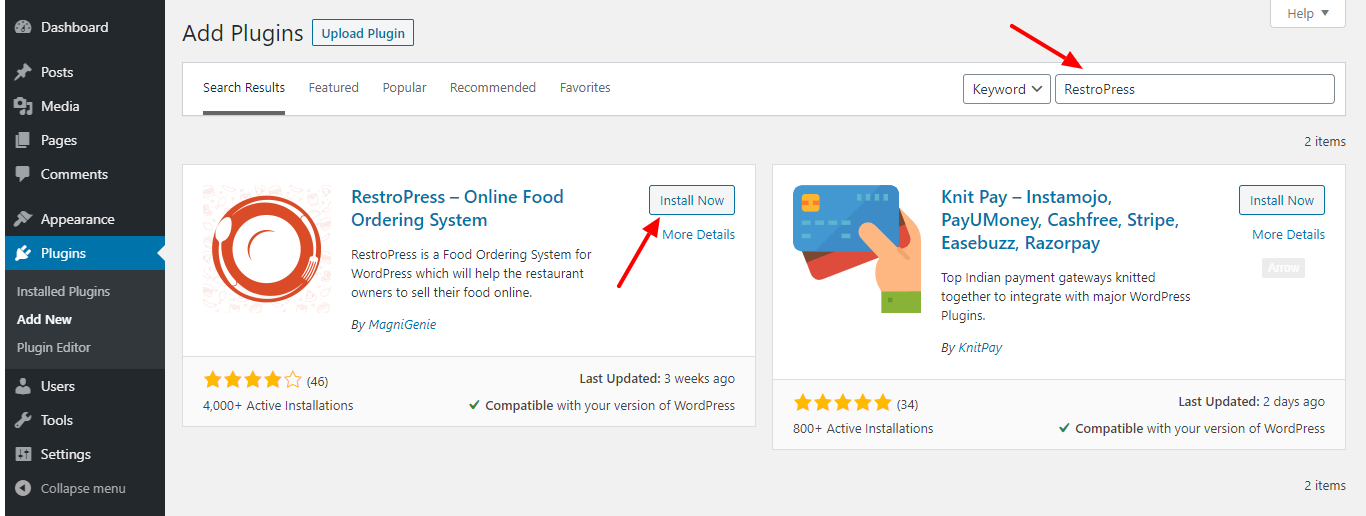
Searching and showing the RestroPress plugin via the Add Plugin WordPress screen.
Reverting to a Previous Version of RestroPress
We always recommend using the latest version of all plugins and extensions on your site for security reasons. Further, the latest version of our plugins and extensions will always have the advantage of any features and functionality now available. As a consequence, this section is for guidance only.
To use a previous version of RestroPress:
- Disable and delete the current plugin.
- Restore a previous backup of your store’s database.
- Download a previous version of RestroPress under the Advanced View.
- Upload the previous version under Plugins > Add New.
- Activate the previous version of RestroPress.
Summary
You can now install, activate, deactivate, and delete the plugin as per the instructions mentioned above. And for further information, you can contact us.
