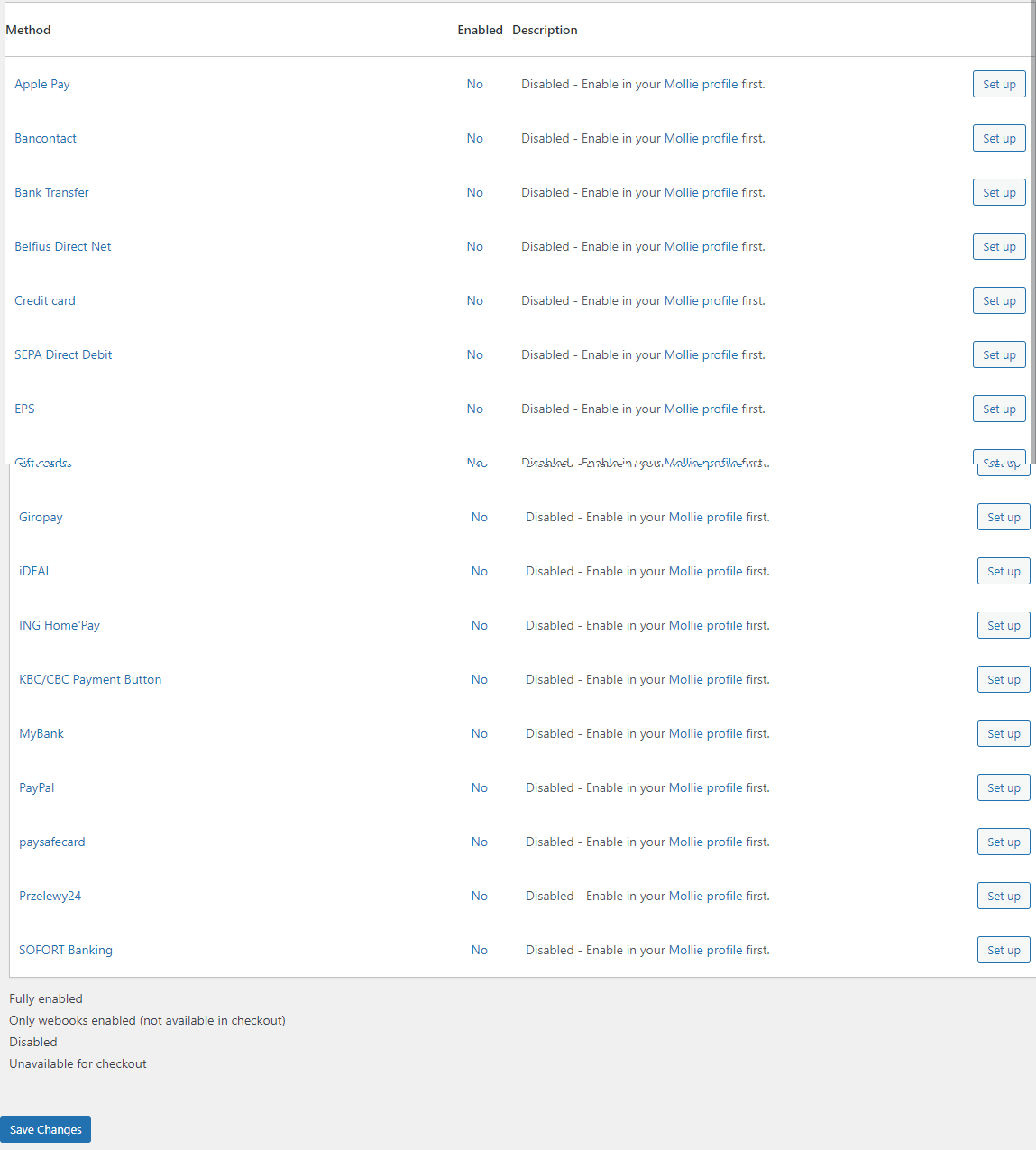Mollie Payment Gateway
Mollie Payment Gateway for RestroPress integrates easily with all major payment providers by Mollie. You can accept payments with Mollie and expand your business internationally with support for all major payment methods.
Just install this plugin and start selling immediately.
- All payment methods are available in Mollie.
- No hidden fees.
- Supports WPML.
PAYMENT METHODS:
It supports all Credit Cards and Debit Cards.
Other payment methods:
- Apple Pay
- Bancontact
- Bank Transfer
- Belfius Direct Net
- SEPA Direct Debit
- EPS
- Giropay
- iDeal
- ING HomePay
- PayPal
- Przelewy24
- SOFORT Banking
You can refer to the following screenshots for settings available for the Mollie Payment gateway:
Installation
To install Mollie Payment Gateway.
- Download Mollie Payment Gateway.
- Go to the site’s /wp-admin Plugins > Add New section.
- Go to the Install Plugins section and select the Upload option.
- Browse to and locate the ZIP file you downloaded in step 2, and select Install Now.
- Finally, go back to the Plugins page, find the Mollie Payment Gateway plugin and select Activate.
Setup
Go to Restropress -> Settings -> Payment Gateways ->General
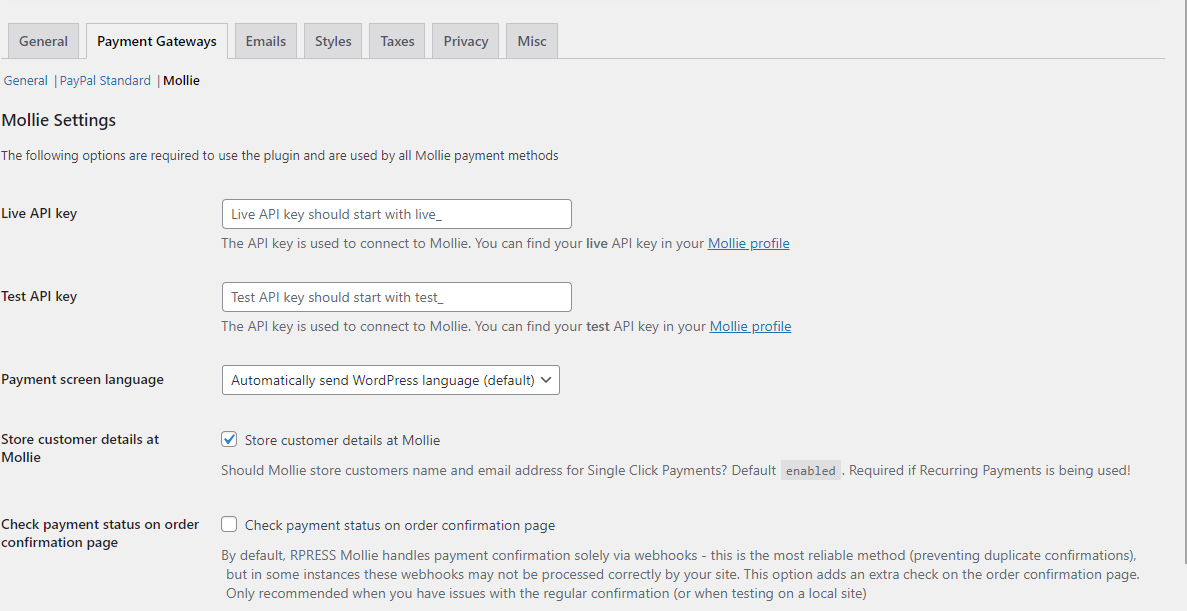
Check the box of Stripe in Payment Gateway.
You can change the option in the Default Gateway section.
Payment Gateways there you will find the option of Mollie.
Give your Live API key and Test API key, the API key is used to connect to Mollie.
Choose your payment screen language.
| Store customer details at Mollie Should Mollie store customers names and email addresses for Single Click Payments? Default enabled. Required if Recurring Payments are being used!Check payment status on the order confirmation page By default, RPRESS Mollie handles payment confirmation solely via webhooks – this is the most reliable method (preventing duplicate confirmations), but in some instances, these webhooks may not be processed correctly by your site. This option adds an extra check on the order confirmation page. Only recommended when you have issues with the regular confirmation (or when testing on a local site) |
Debug Log