Restropress-Rewards
RestroPress Rewards is a points management plugin that engages customers by offering them points on purchase. Customers can redeem these points to buy food items at your restaurant. With the reward plugin , you can improve sales.
- Give points when customers spend money – Set points earned depending on the amount of money spent on orders.
- You can add the Rewards point restriction for the particular items and categories as per your requirements.
Installation
To install Restropress Reward.
- Download RestroPress Rewards.
- Go to the site’s /wp-admin Plugins > Add New section.
- Go to the Install Plugins section and select the Upload option.
- Browse to and locate the ZIP file you downloaded in step 2, and select Install Now.
- finally, go back to the Plugins page, find the RestroPress Rewards plugin and select Activate.
Setup
Go to Restropress -> Settings–>General there you will find the option of Rewards.
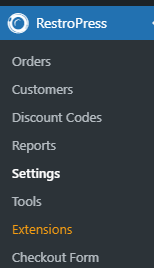
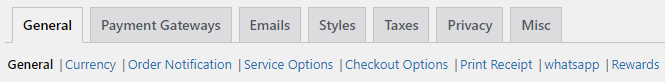
- Here you Enable the option of Rewards.
- Here you can set the value for number of points per price on one purchase.
- Set Number of points for one Redemption.
- Here you can set the value of a Minimum points a customer can use for Redemption.
- Set the value for number of days after points will expired if the customer not used it.
- Here you can set the food item for which points are not applicable.
- Here you can set the category for which points are not applicable.
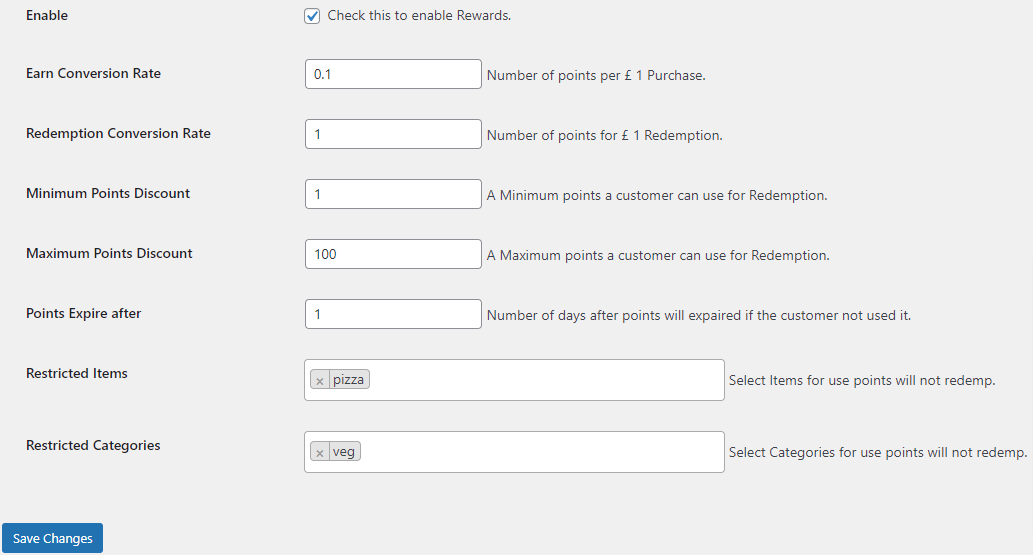
Click on Save Changes button to save the changes that you made in the settings of the addon.
