Mailchimp Integration
If you want to communicate and retain your customers easily, then Mailchimp can be an extremely powerful tool. This RestroPress Mailchimp extension provides you with the ability to subscribe customers to MailChimp lists when purchasing products through Restropress. Using this extension, you can engage your customers and grow your audience. You need a MailChimp account to use this extension.
Benefits of using Mailchimp extension:
- Helps you to notify your users about the latest products
- Allows you to add customers automatically based on their purchases
- Provides you with the ability to sync sales data
- Allows you to subscribe customers to specific lists for later communication.
Installation
To install Mailchimp Integration
- Download Mailchimp Integration
- Log into the WordPress Admin Dashboard
- Go to the site’s /wp-admin Plugins > Add New section.
- Go to the Install Plugins section and select the Upload option.
- Browse and locate the ZIP file you downloaded in step 2, and select Install Now.
- Finally, go back to the Plugins page, find the Mailchimp Integration plugin and select Activate
Setup
Go to Restropress -> Settings there, you will find the option of Mailchimp Integration.
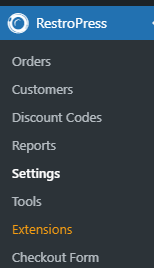 .
.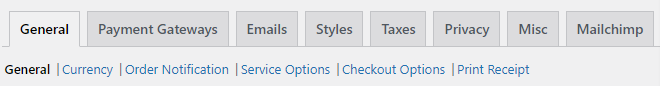
MailChimp Settings
MailChimp API Key -> This option is for the Mailchimp API key. Enter your MailChimp API key here.
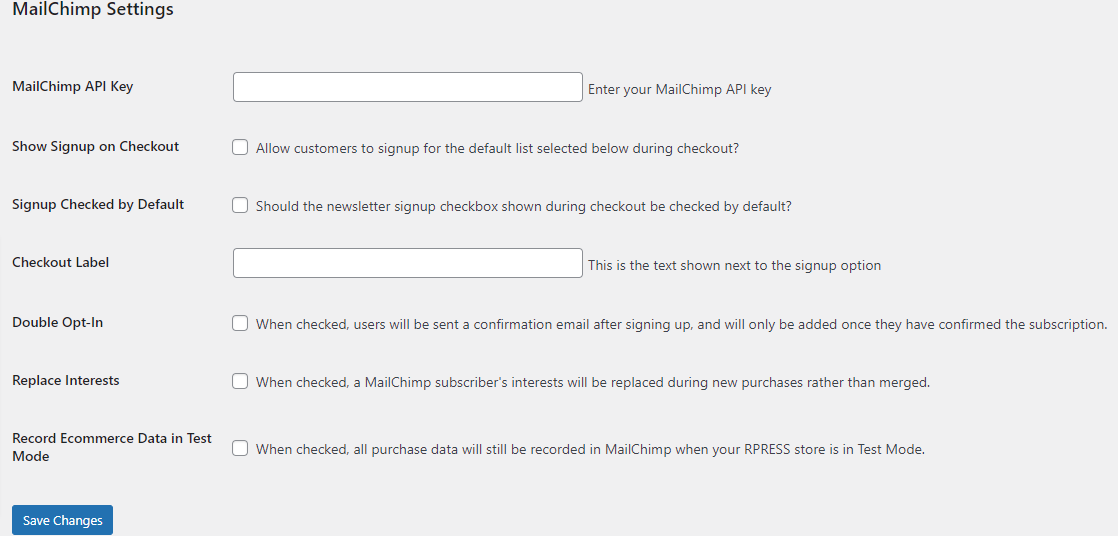
Show Signup on Checkout -> This option allows customers to signup for the default list selected below during checkout.
Signup Checked by Default -> This option is for the newsletter signup checkbox shown during checkout to be checked by default.
Checkout Label -> This is the text shown next to the signup option.
Double Opt-In -> In this option, users will be sent a confirmation email after signing up, and will only be added once they have confirmed the subscription.
Replace Interests ->In this option, a MailChimp subscriber’s interests will be replaced during new purchases rather than merged.
Record Ecommerce Data in Test Mode ->In this option, all purchase data will still be recorded in MailChimp when your PRESS store is in Test Mode.
