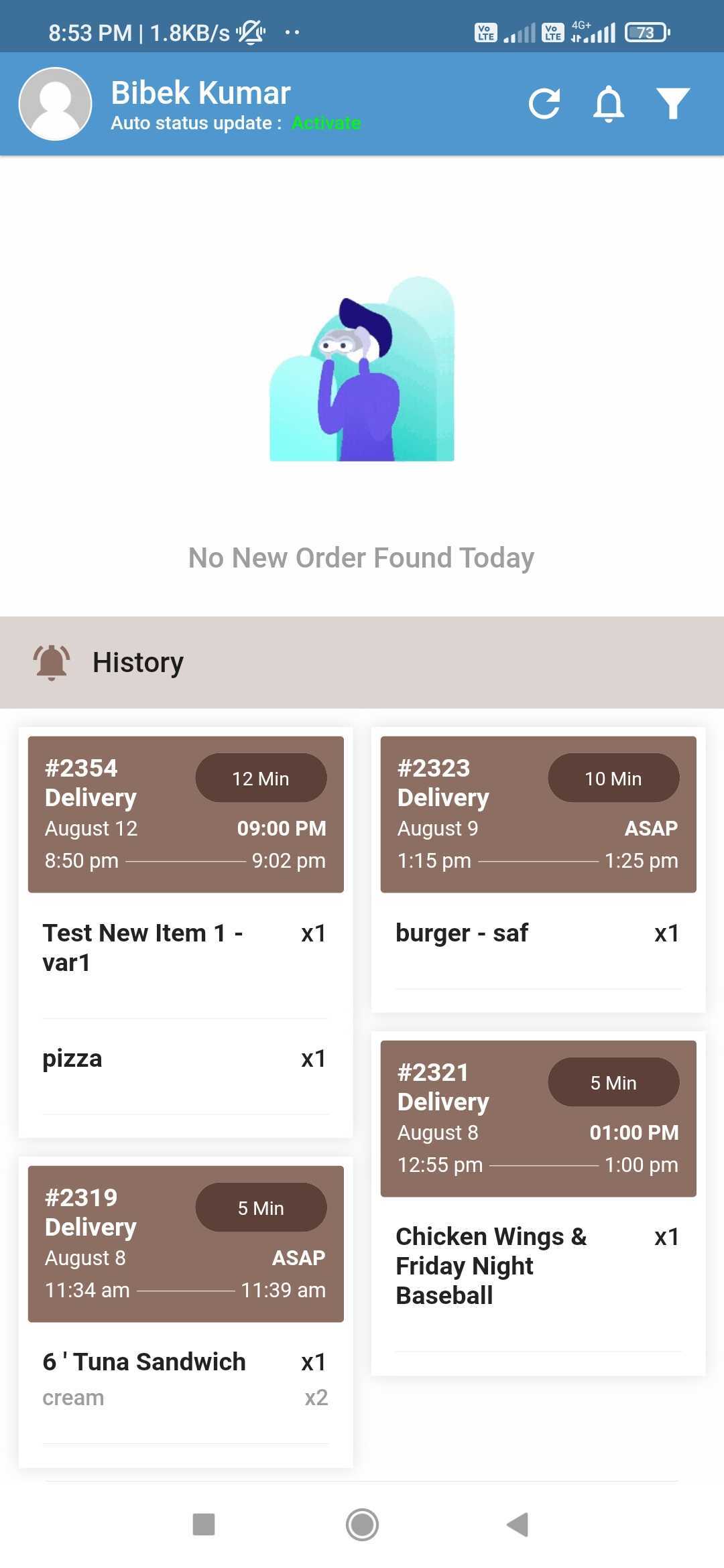RestroPress KDS
In order to use the App after a successful download from the play store, you need to purchase the RestroPress KDS Extension that is available on our website. You have to install the extension as a normal plugin in your admin dashboard and proceed with the guidelines in the settings of the extension provided and proceed accordingly.
You can download the App from Google Play Store & IOS App Store for Free.
Remember, this app is designed for your shop workers to improve their work procedures without using pen and paper, so the KDS App should be installed on your shop worker’s mobile.
Notice: To use the RestroPress KDS APP admin must need to use RestroPress Order Tracking App, through which he/she can able to assign the orders to a particular shop worker.
While opening the app for the first time, you need to enter your site URL and KDS API key to start the App that you can get from RestroPress KDS Setting. Once you successfully received the data, enter it in the required fields in the APP or you can simply scan the QR code available in the extension settings.
After that, the Shop worker needs to enter his/her registered username and password to get the order details.
Now the app is ready to use.
Basic Requirements to use this KDS APP:
1. Must use the latest version of RestroPress Plugin.
2. Need to use the Order tracking app extension version 1.3.7 or above.
3. Need to use Order tracking mobile app version 1.2.4 or above.
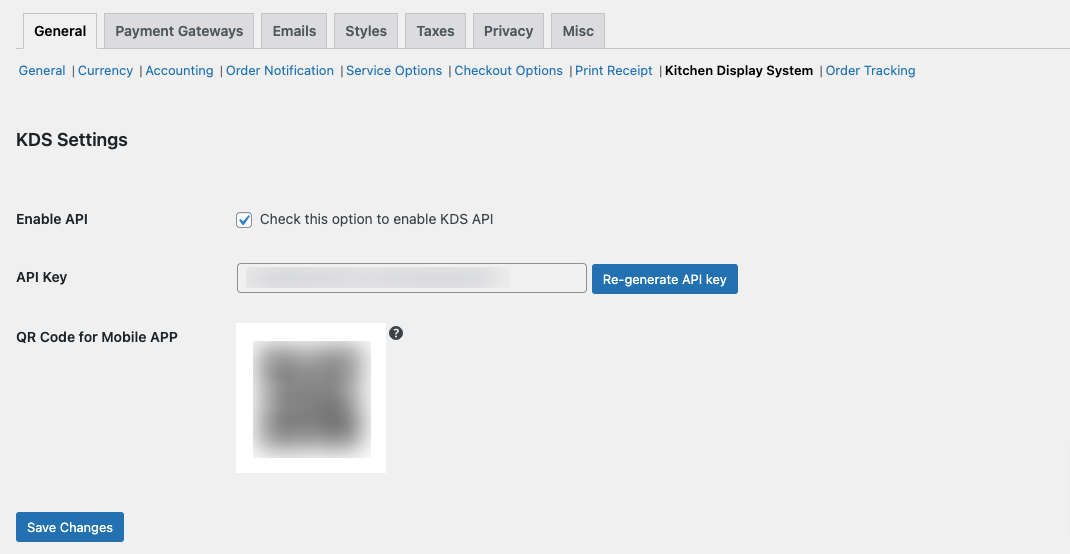
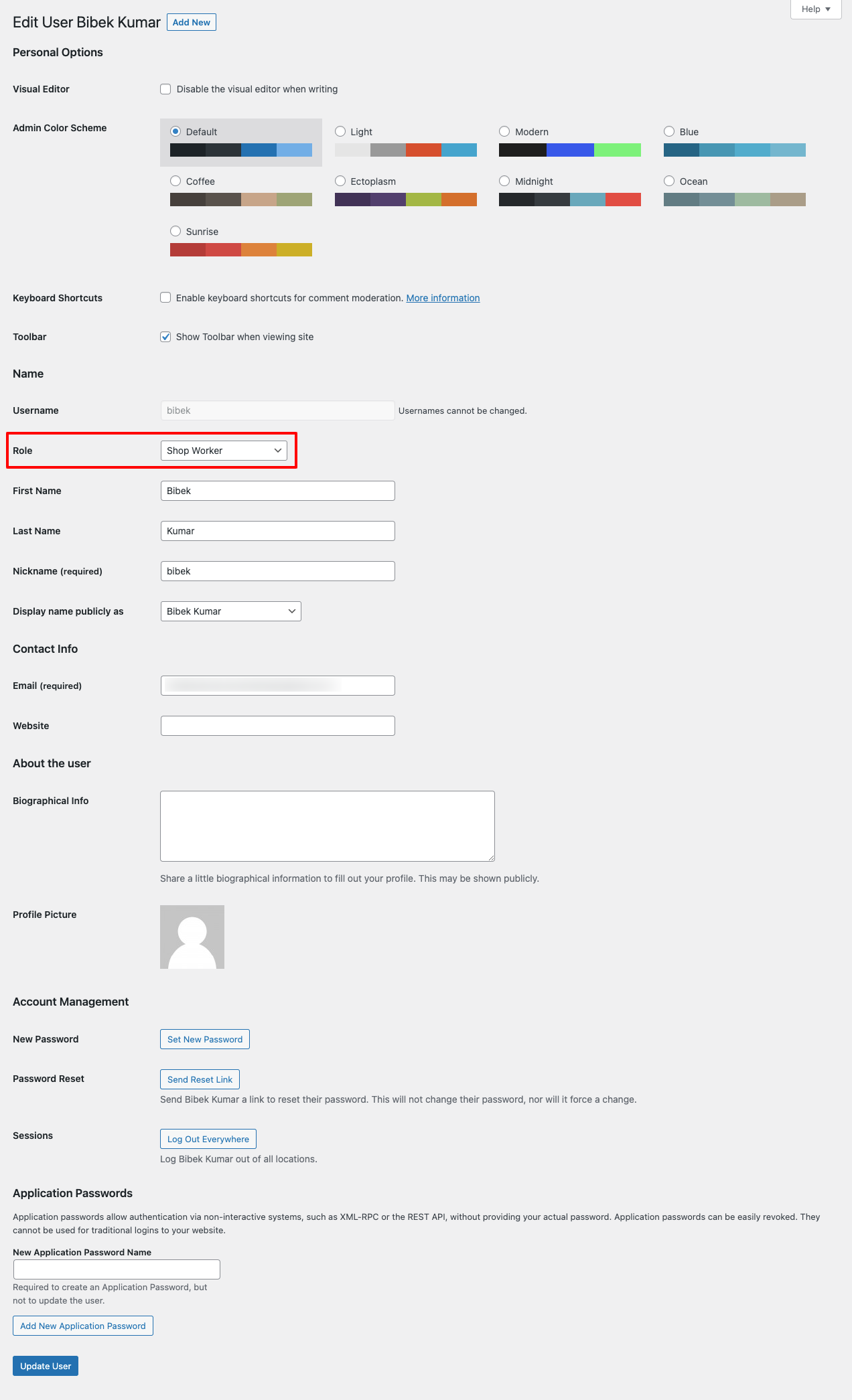
![]() .
.