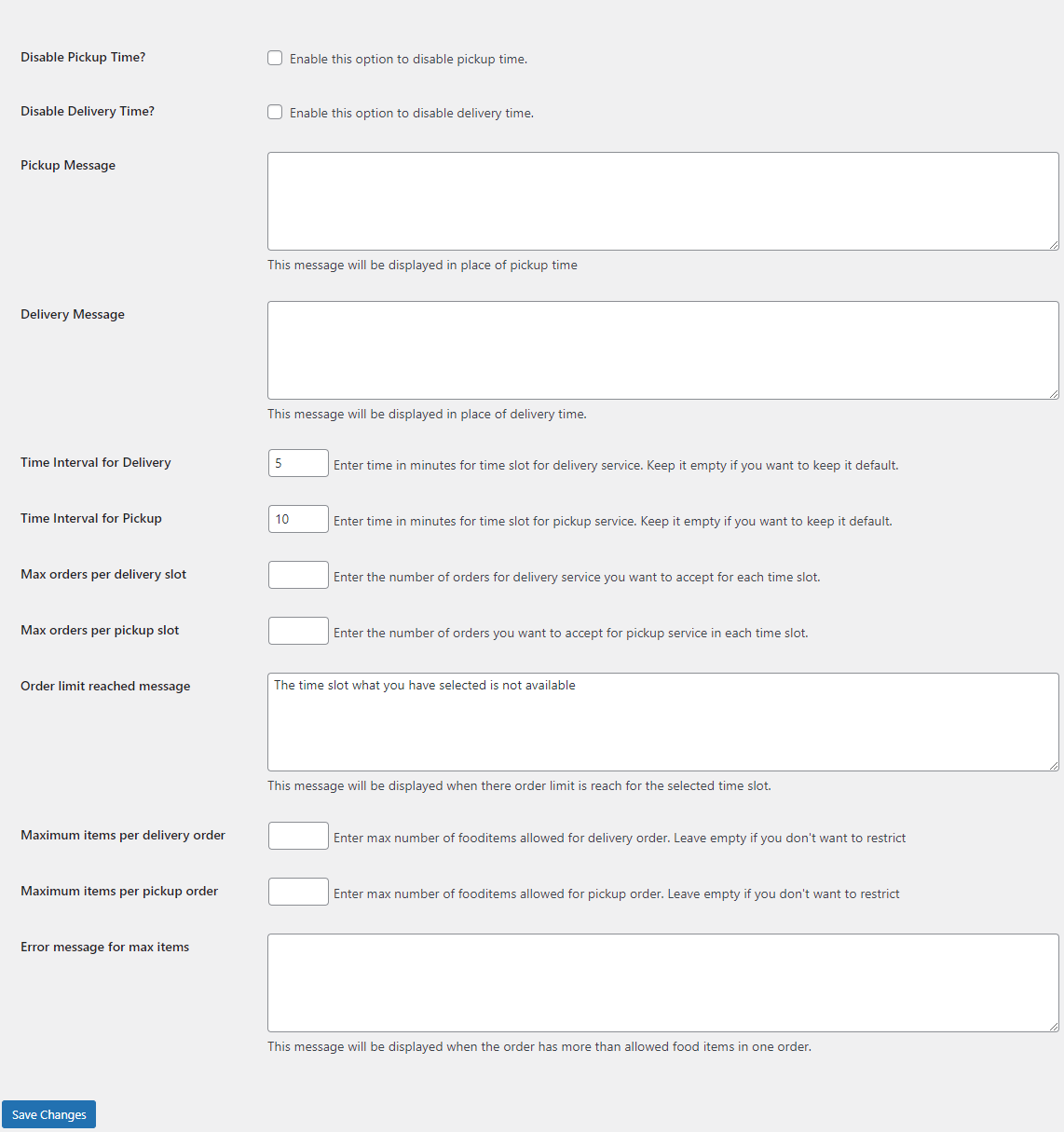Order Time, Intervals & Limits
RestroPress – Order Time, Intervals & Limits help restaurant owners to set different types of options for their online ordering, which helps to take orders more efficiently.
This extension for RestroPress adds the following benefits to your RestroPress-powered ordering system.
- It helps you to change the intervals of time slots.
- Adds the ability to limit the number of orders you want to receive for each time slot.
- It enables you to limit the number of food items you want to have in each order.
- It allows you to disable the pickup time and display some informative messages for their pickup order.
- It helps you to disable the delivery time and display an informative message for the delivery orders in your store.
Note: The latest version of this plugin requires RestroPress 2.5. Make sure you are using RestroPress 2.5 to use this extension. If you need an earlier version, then please contact us.
Installation
To install Order Time, Intervals & Limits
- Download Order Time, Intervals & Limits
- Go to the site’s /wp-admin Plugins > Add New section.
- Go to the Install Plugins section and select the Upload option.
- Browse to and locate the ZIP file you downloaded in step 2, and select Install Now.
- Finally, go back to the Plugins page, find the Order Time Interval & Limits plugin, and select Activate.
Setup
Go to Restropress -> Settings there, You will find the option of Time Interval Order Limit.
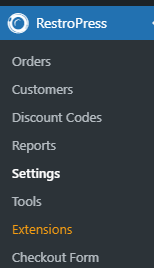 .
.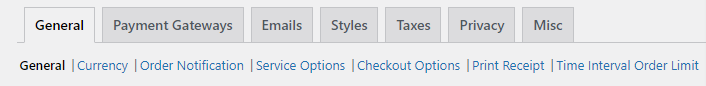
Disable Pickup time /Disable Delivery time
Here you will get the option to choose to disable pickup time and delivery time on your food items page..
Pickup Message / Delivery Message
This message will be displayed in place of pickup time and delivery time.
Time Interval for Delivery /Time Interval for Pickup
Here you enter time in minutes for the time slot for delivery and pickup services as per your requirement. keep it empty if you want to keep it default.
Max orders per delivery slot /Max orders per pickup slot
Here you enter the number of orders for delivery and pickup service you want to accept for each time slot.
Order limit reached message
Here you can display the message when their order limit is reached for the selected time slot.
Maximum items per delivery order /Maximum items per pickup order
Enter the maximum number of food items you want to allow for delivery and pickup orders. Leave empty if you don’t want to restrict.
Error message for max items
Here you can display the message when the order has more than allowed food items in one order.