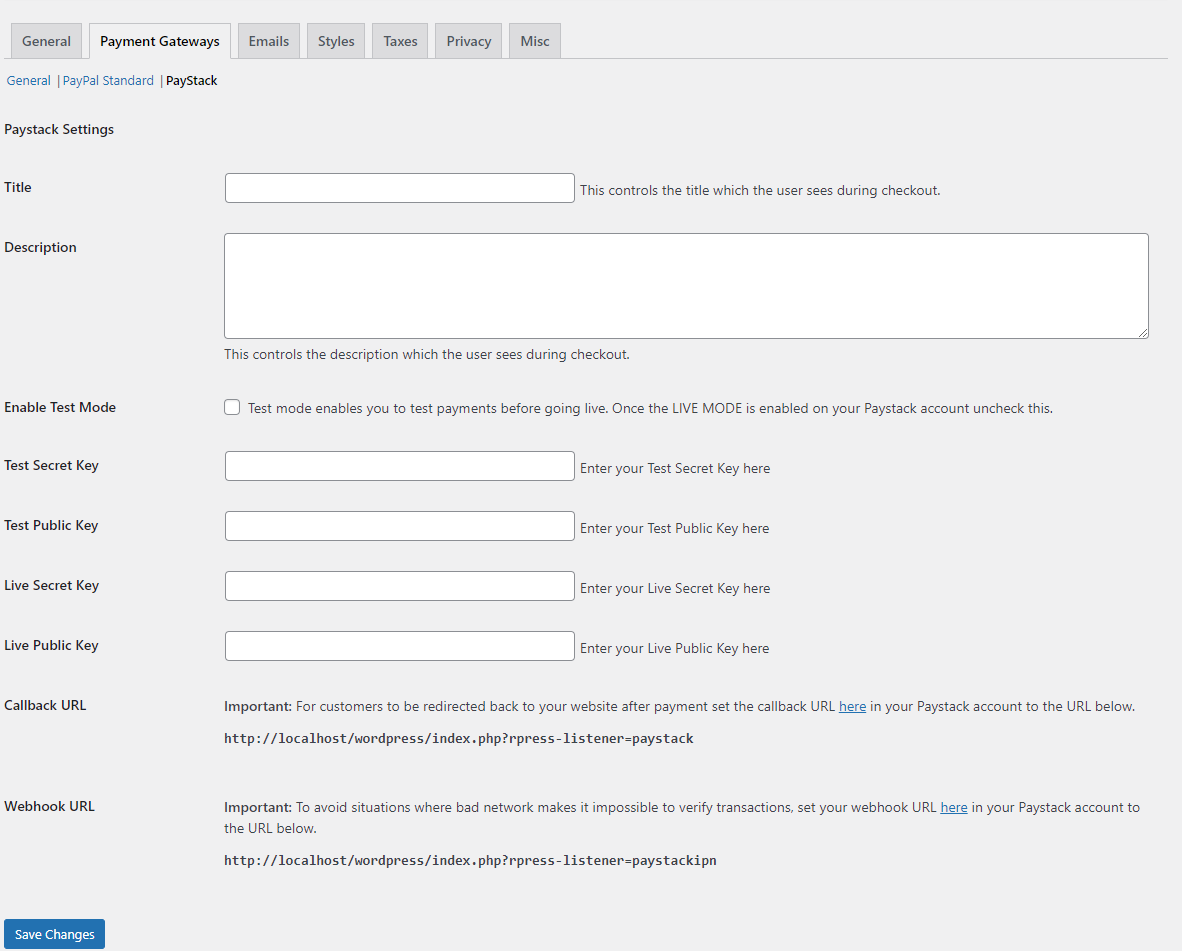Paystack Payment Gateway
This page of the documents contains the details regarding the addon of RestroPress. This is the payment gateway addon that is linked to Paystack. This page consists of the details about the Paystack payment gateway.
Paystack for RestroPress allows you to collect payments using Paystack payment Gateway. It helps businesses in South Africa, Nigeria, Ghana, etc., and get paid by anyone, anywhere in the world.
Add Paystack with your store today and let customers pay you easily with their choice of methods.
Modes of Payment :
- Card
- Bank Account
- GTB 737
- Visa QR
- Mobile Money
- mCash (Coming soon)
- POS (Coming soon)
If a transaction fails on Paystack, it is improbable that it’ll work in any other payment gateway.
To become a Starter Business on Paystack, one needs to submit only three things:
- Bank Verification Number (BVN)
- Bank Account Number (personal bank accounts are allowed)
- Evidence of identity(information page of your passport or a Driver’s License or a National ID or a Nigerian Voter’s Card)
Paystack is a PCI-certified, PCI Service Provider level-1(the highest certification level)
Installation
To install the Paystack payment gateway.
- Download Paystack payment gateway
- Go to the site’s /wp-admin Plugins > Add New section.
- Go to the Install Plugins section and select the Upload option.
- Browse to and locate the ZIP file you downloaded in step 2, and select Install Now.
- Finally, go back to the Plugins page, find the Paystack payment gateway plugin, and select Activate.
Setup
Go to Restropress -> Settings -> Payment Gateways -> General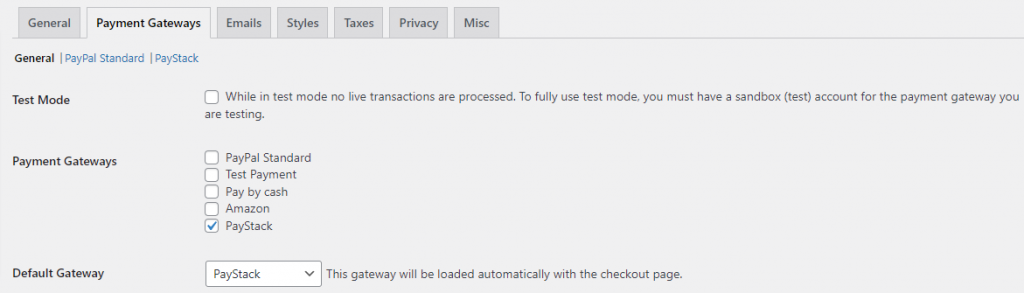
Check the box of Paystack in Payment Gateway.
You can change the option in the Default Gateway option.
Payment Gateways there you will find the option of the Paystack.
Paystack
Enter the Title that you want to show the user during Checkout.
Enter the Description that the user will be able to see during Checkout.
Test Mode
If you want to test the payment before you go live, then you can check this box to Enable Test Mode. Once you go Live, this option automatically gets unchecked.
Key Id and Secret Key
You can generate the Key Id and Secret Key for both, Test and Live, in the Paystack payment dashboard.