The checkout page is the most important part of your online ordering system and allows you to collect
the necessary information about your customers as per your business needs.
The extension makes it easier for you to add new fields to the default RestroPress checkout fields
and display the additional field on the personal info and order details section.
The extension has 14 different types of fields that you can add to your checkout page.
Installation
- Download the plugin to your computer
- Login to your WordPress admin panel, and click Plugins > Add New
- Using the “Upload” option, click “Choose File” and browse to where you downloaded the checkout fields manager plugin.
- Click “Install Now” and then ‘activate’ the checkout fields manager plugin to complete the installation.
Getting Started
Go to restropress -> Settings there you will find the option of Checkout Field Manager.
.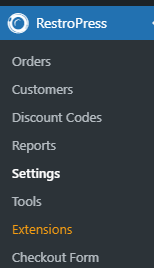
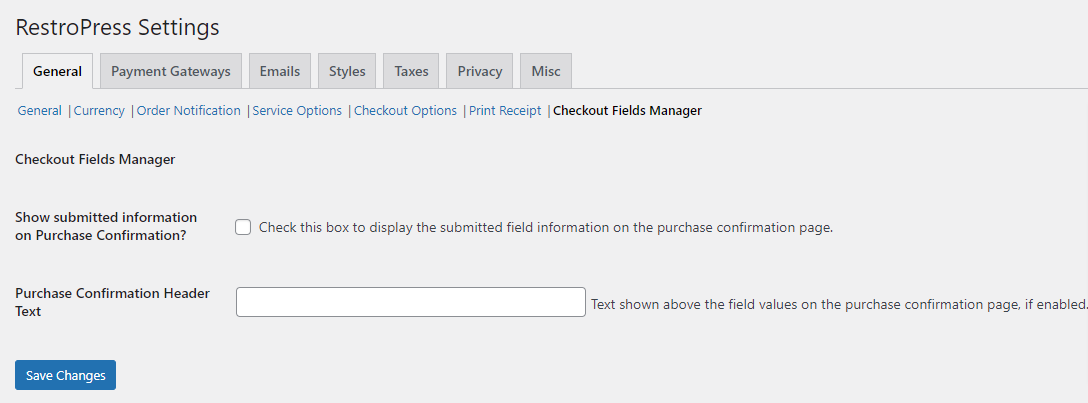
Check this box to display the submitted field information on the purchase confirmation page, and put the purchase confirmation header text.
Go to RestroPress ->Checkout form here you add your custom fields.
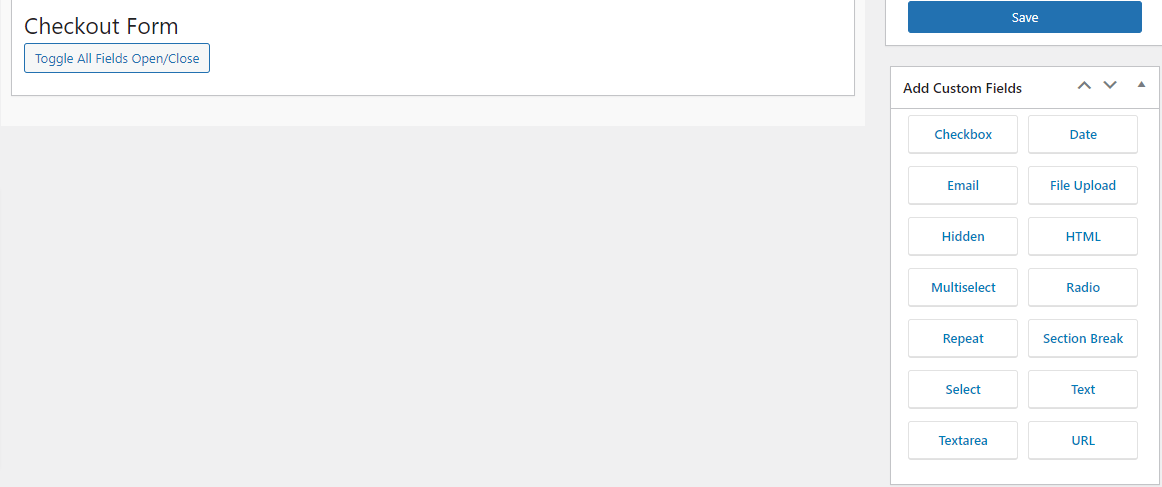
Here is the list of available fields.
